21 results
Middle school computer science resources for Easel Assessments
Sponsored
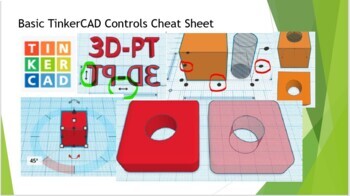
Basic TinkerCAD Controls Cheat Sheet
Are you looking for a free CAD program for your STEM class? TinkerCAD is a great way to introduce your class to CAD & 3D printing. This cheat sheet is a great way to have all the commands & tools TinkerCAD offers in an easy-to-use reference! You can also buy a full length tutorial video HERE, or download a audio presentation HERE. This cheat sheet will save you time & frustration when your students ask you “How do I do this”? for the hundredth time in the class. This w
Grades:
5th - 12th, Higher Education, Adult Education, Staff
NGSS:
MS-ETS1-2
, HS-ETS1-2
, HS-ETS1-3
, MS-ETS1-4
, MS-ETS1-1
...
Also included in: TinkerCAD 3D Printing Lesson Bundle
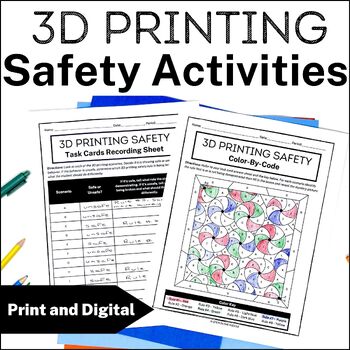
3D Printing Safety Rules and Lesson for Middle School STEM and Technology
Your students are going to be using a 3D printer… How do you keep them safe? How do you protect your printer? These 3D printing rules and safety activities will help you prepare your students for a great 3D printing experience. Your students will learn about the potential hazards of 3D printing, they’ll become familiar with 3D printing safety rules, and evaluate 3D printing scenarios for safe and unsafe behavior. Finally, they’ll take an assessment and earn their 3D printing license!Looking for
Grades:
6th - 8th
Types:
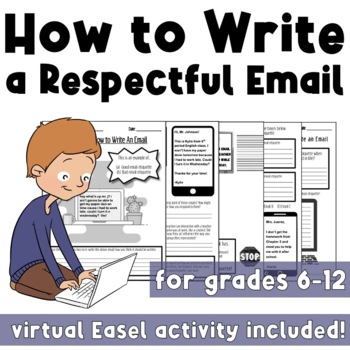
How to Write an Email Worksheet Packet
STEM based school counseling for the win! This worksheet packet is perfect for use by school counselors or classroom teachers with middle school students, high school special education students, adult learners with low literacy levels, schools beginning 1:1 laptop programs, and more! Our students are increasingly digital natives. Even for those students who grew up without early access to technology, and who therein lack the native fluency assumed by their peers, technological self-efficacy is c
Grades:
6th - 12th
Types:
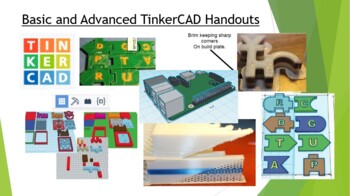
Basic and Advanced TinkerCAD Handouts
3D printing is coming to your classroom! TinkerCAD is a free CAD resource that you can quickly use as a class or individual to produce simple objects for 3D printing!Teachers can set up a class in TinkerCAD to quickly import files, and students can export files to 3D print on the schools 3D printer or at a local library. This set of handouts covers the basic controls of TinkerCAD, as well as the advanced features and design methods for your advanced students. This set of handouts includes dual e
Grades:
6th - 12th, Higher Education, Adult Education, Staff
NGSS:
HS-ETS1-2
, 3-5-ETS1-3
, HS-ETS1-3
, 3-5-ETS1-1
, 3-5-ETS1-2
...
Also included in: TinkerCAD 3D Printing Lesson Bundle

Hello JavaScript (Distance Learning)
Hello JavaScriptAn tutorial introducing JavaScript and using it on a web pageThis tutorial will guide the student through all the basics needed to include JavaScript on a web page.This can be used as a face-to-face lab or as a learning activity done online.On completion of these learning activities the student should be able to:- Describe the difference between Java and JavaScript.- Use the <script> element correctly on a web page.- Write a custom function to be used later on the web page.
Grades:
7th - 12th, Higher Education, Adult Education
Types:
Also included in: JavaScript Rocks - Bundle 1 (Distance Learning)
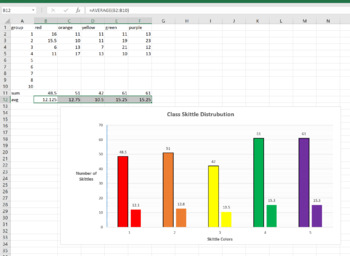
Skittle Statistics MS Excel Mini-Lab
This is a 1 class MS Excel lab for a computer or math class. You can have the students explore the distribution of different color Skittles in class. This is a great mini-lab or half-day activity when you school ends up with a weird schedule day. Tell them they can't eat till the Skittles till the end of class, or they will distort their numbers. Also make sure they don't throw them or shove them up their nose (Yes, stuck Skittles are hard to extract, ask me how I know..)The goal of this lab is
Grades:
6th - 12th, Higher Education, Adult Education
Types:
NGSS:
MS-ETS1-2
, HS-ETS1-2
, HS-ETS1-3
, MS-ETS1-4
, MS-ETS1-1
...
Also included in: Hands-on Science Semester Labs Bundle
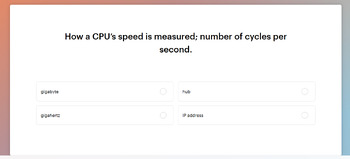
Computer terms quiz
15 multiple choice questions about computer terms: gigahertz, gigabyte, operating system, RAM, ROM, hub, LAN, CPU, hardware, IP address, DVD, sound card, modem, server, laser printer
Grades:
8th - 12th
Types:
Also included in: Computer terms unit and quiz
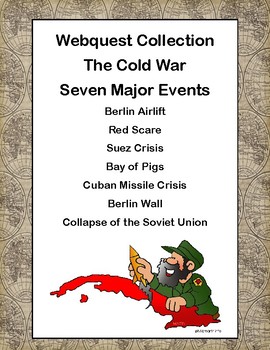
Cold War Webquest Bundle
This bundle of webquests covers seven major events of the Cold War . Included are the Berlin Airlift, Red Scare, Suez Crisis, Bay of Pigs, Berlin Wall, Collapse of the Soviet Union, and the Cuban Missile Crisis.Each webquest has an answer key and optional writing assignments or other reinforcing activities. Lots to do for challenges and fast finishers.Looking for a different lesson on the Cold War?The Cold War- BingoFor a preview of all my WebQuests-over 100-all subjects and grades, click on the
Grades:
8th - 12th, Adult Education
CCSS:
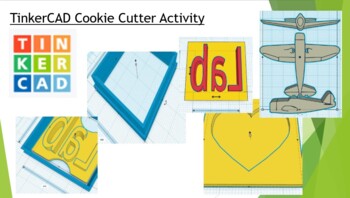
TinkerCAD Cookie Cutter Activity
Elevate your classroom with the "TinkerCAD Cookie Cutter Activity." This engaging resource combines the world of 3D design with the sweet satisfaction of baking, offering a hands-on and delicious approach to learning.Highlights:Edible Engineering: Students dive into the exciting world of 3D design as they create their very own custom cookie cutters. It's a delightful blend of art and engineering that sparks creativity.Practical Application: Beyond the computer screen, this activity culminates in
Grades:
6th - 12th, Higher Education, Adult Education, Staff
NGSS:
HS-ETS1-2
, 3-5-ETS1-3
, HS-ETS1-3
, 3-5-ETS1-1
, 3-5-ETS1-2
...
Also included in: TinkerCAD 3D Printing Lesson Bundle
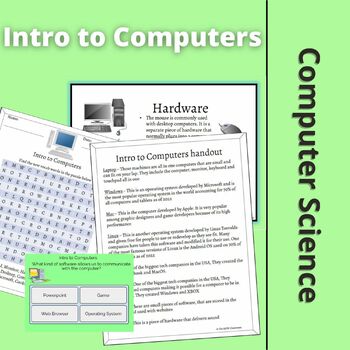
Intro to Computers
This "Introduction to Computers" lesson is jam-packed with worksheets, Easel activities, Boom cards, and Google slides! It's everything you need to introduce your students to computers. Designed with middle school students in mind it introduces them to the two big concepts of hardware and software and lays a foundation for future lessons. This lesson includes⭐15 Boom Cards⭐12 Google Slides⭐2 Easel Assessments⭐3 Puzzle sheets⭐3 Pages of definitions/notes⭐1 Fill-in-the-blank worksheet⭐3 Written re
Subjects:
Grades:
5th - 7th
Types:
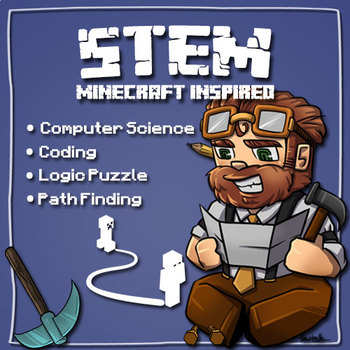
Introduction to Programming - Minecraft Inspired Adventure
This package contains 12 work sheets designed for students to explore Functions, Conditional Statements If/Else Statements and While Loops. The package has students follow a simple story line where heroes Alex and Steve find an abandoned house. They are forced to jump down into a cavern where they must jump lava in order to reach the treasure room. The package also includes a physical game where students call functions to navigate their peers around. The package does not require students to indi
Grades:
3rd - 7th
Types:

Programming Secrets (Distance Learning)
Programming Secrets - Updated November 2021This module will introduce students to common concepts that are common to all programming languages.Computers are exact and very picky. Spelling and punctuation matter.Write using comments in your native language.Programmers use variables.Languages use blocks of code -- functions/methods/subroutinesLanguages have pre-written code - APILanguages use decision words - if/else, switch, for loops, and while loopsLanguages use data structures - ie arraysThe p
Grades:
8th - 12th, Higher Education
Also included in: JavaScript Rocks - Bundle 1 (Distance Learning)

Problem Solving with Algorithms
Problem Solving Activities consists of 11 questions which cover algorithm style questions. Students engage in writing algorithms, drawing flowcharts and analyzing pseudocode to produce output. A problem solving activities e-book and assessment have also been included to help students test their knowledge as it relates to algorithm development.
Grades:
7th - 12th
Types:
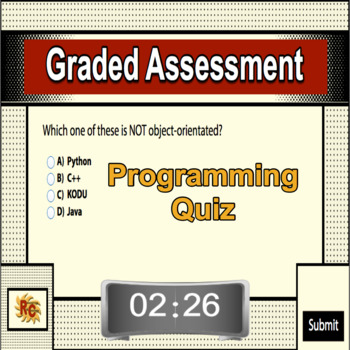
Programming Languages Interactive Word Search & Graded Quiz Set 6th-10th Grade
Programming Languages Word Search and Graded Quiz (interactive) Suitable for sixth to tenth graders, and middle & high school students.Word Search:This resource contains a Word Search to help introduce vocabulary associated with programming languages. 2 different puzzle formats using the same words.Materials allow for differentiated learning and include the following:▪ printable word search ▪ interactive puzzles with and without timings (double click the index.html file or drag it into the *
Subjects:
Grades:
6th - 10th
Types:
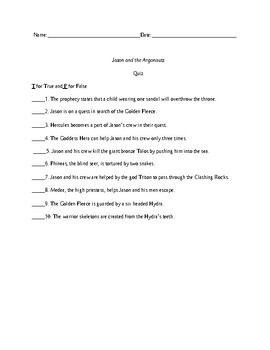
Jason and the Argonauts 1963 Movie Quiz and key (Easel)
This movie has more than just a study of the Greek gods. Study stop-motion and the genius behind it, Ray Harryhausen. Follow with this True and False quiz. 10 questionsCertificate of Copyright Registration: TXu 2-159-163:Limited permission to reproduce this worksheet: Purchase of this worksheet entitles an individual to reproduce pages for the student/s. It is unlawful to reproduce this worksheet for profitable gain.
Grades:
6th - 12th
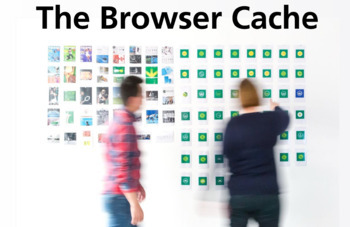
The Browser Cache (Distance Learning)
The Browser Cache - Updated November 2021The browser uses a memory cache in order to display previously viewed pages from a local file instead of sending a new request over the web.However, this causes a problem for programmers who need to see the changes made to a web page even if the filename is the same.Using animation, this module demonstrates how a cache works. It shows the learner why they need to empty the cache in order to display the changes they made to their code.On completion of this
Grades:
8th - 12th, Higher Education, Adult Education
Types:
CCSS:
38:22
3D Chess Masterclass: TinkerCAD Walk-Through Video
Embark on a captivating journey into the world of 3D design with our "TinkerCAD Chess Set Walk-Through Video." Immerse yourself in this meticulously crafted visual guide, where we meticulously explain every step of creating a unique and personalized 3D-printable chess set.Key Highlights: Engaging Visual Learning: Experience the power of visual learning as we guide you through the intricacies of designing a 3D chess set. TinkerCAD Expertise: Benefit from our wealth of TinkerCAD knowledge as we sh
Grades:
6th - 12th, Higher Education, Adult Education
CCSS:
NGSS:
MS-ETS1-2
, HS-ETS1-2
, HS-ETS1-3
, MS-ETS1-4
, MS-ETS1-1
...
Also included in: TinkerCAD 3D Printing Lesson Bundle

HALLOWEEN POP IT NIVEAU 2
Ensemble de 12 fiches pour apprendre le #coding sur le thème d’Halloween!Il faut repérer où se trouve la citrouille et réaliser le parcours à partir des déplacements codés.Ceci est le niveau 2 qui intègre des déplacements en diagonale.Il existe le niveau 1 avec uniquement des déplacements absolus (horizontaux et verticaux): https://www.teacherspayteachers.com/Product/HALLOWEEN-POP-IT-CODING-NIV1-8611907Il existe une autre activité où les élèves vont devoir écrire eux-mêmes le « code »: https://w
Grades:
K - 6th
Types:
Also included in: HALLOWEEN POP IT & CODING PACK
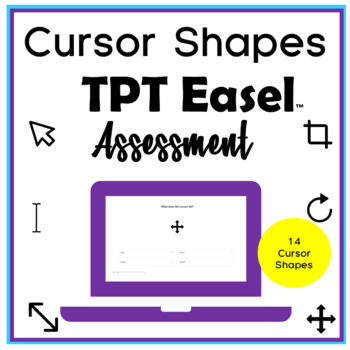
Cursor Shapes Assessment Easel Activity
Cursor Shapes TPT Easel Assessment will allow students to test their knowledge on 14 Cursor Shapes with 14 Editable Multiple Choice Questions. Each question displays the cursor shape with 4 multiple choice options. Uses:Computer LabClassroomsLibrariesMedia CentersCursor Shapes Easel Activity Includes:Editable Easel Multiple Choice Questions (14) Cursor Shapes AssessmentYour Students might also Enjoy:Cursor Shapes Poster Set
Grades:
3rd - 7th
Types:

Input Devices
This printable activity book focuses on the topic of input devices for grades 9-11. There are five questions which tests students knowledge across multiple learning domains. Matching, multiple-choice, true/false and short answer questions as well as an unscramble word game provided. There is an Easel Assessment to help make your classes even more interactive and fun!
Grades:
8th - 11th
Types:
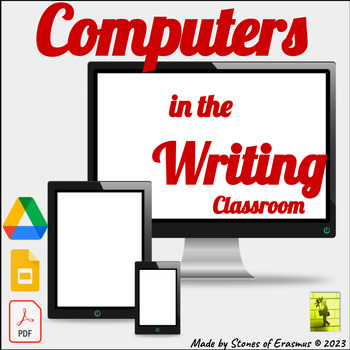
Digital Writing Guide: Using Tech in Secondary Classroom (Grades 7-12)
What is a modern computer device? Whether I am using a smartphone, or a tablet, or a desktop computer — I am using a computer. It's brain is a tiny, silicon chip. It's the prerequisite machinery of your computer, making up the device's central processing unit (CPU). Get familiar with these terms, and more, with a visual anchor chart and exercise to instruct students with similar terms — whether for your school's computer lab, writing center, library, writing and humanities classes, or anywhere e
Grades:
7th - 12th
Types:
CCSS:
Showing 1-21 of 21 results


