5 results
Common Core RI.3.5 resources for SMART Notebook

Text and Graphic Features Smart Board Activity
This is a Smart Board activity that helps students to learn about different text and graphic features. Students can come up to the board to match the word to its text or graphic feature. It is a great way to get students to be actively participating while reviewing this important concept. This can also be printed as a worksheet in which students can write in the correct answers using the word bank.
Subjects:
Grades:
2nd - 5th
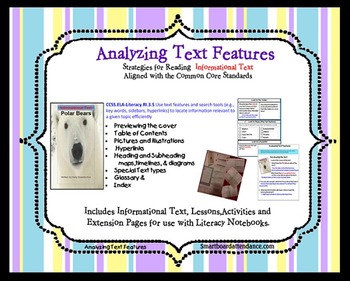
Analyzing Text Features Lessons, Interactive Notebook
Analyzing Text Features using Smart board Lessons, Activities, and Interactive Notebook Bundle. This Smart Notebook file is aligned with the Common Core Standard RI.3.5 Reading Informational Text. The file comes complete with a Nonfiction text Polar Bears that is embedded into the smart board file. There are 8 independent smart board lessons with a student practice activity for each lesson. Also included is a PDF file for a class poster and notebook extension pages that can be used independentl
Grades:
2nd - 3rd
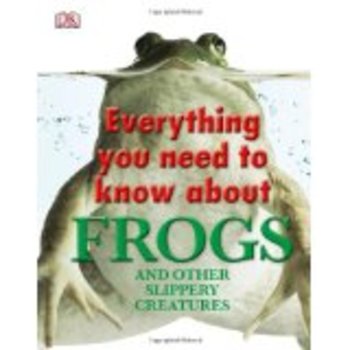
Frogs ELA Grade 3 Module 2A Unit 2
Let this interactive smartboard unit guide your instruction and make your life easier! There are multiple slides for each lesson in Unit 2A. The I Can statements, graphic organizers, articles, poems, text dependent questions... are all included. The key parts of the lessons are highlighted to make instruction much easier and engage your students!
Grades:
3rd
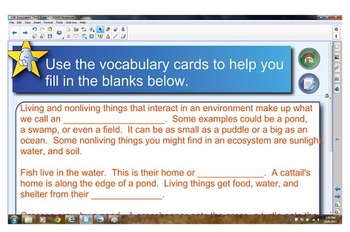
Smart Notebook Lesson for Animal Ecosystems
Slide 2: Copy on card stock and cut apart, or copy on paper and cut apart and mount on file cards. Put in baggies for each group to use.
Slide 3: Pictures are cloned on this page so students can share matches they did at their seat on the smart board.
Slide 5: Can use your school cafeteria menu or use the sample on the pull tab.
Slide 6: Print this page for students to record their responses in cooperative groups.
Slide 7: Use this picture to give examples of each pull tab vocabulary word.
Slid
Subjects:
Grades:
3rd - 4th
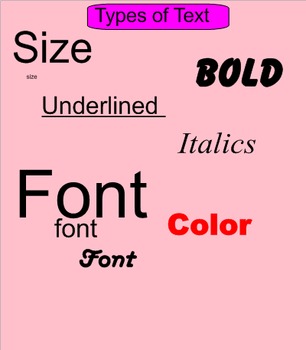
Non-Fiction Text Features
Part one of this Notebook file contains definitions, descriptions, and examples of a variety of text features.
Part two should be done over the course of several minilessons. Use the dual display to show the text feature and then work as a class or in small groups to complete the information on the following page. i left examples of responses in the file. You can unlock and delete them to add in your own class responses.
Grades:
3rd - 4th
Showing 1-5 of 5 results

