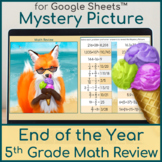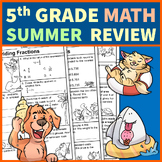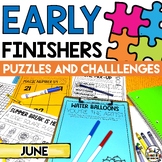153 results
5th grade graphic organizers for SMART Notebook
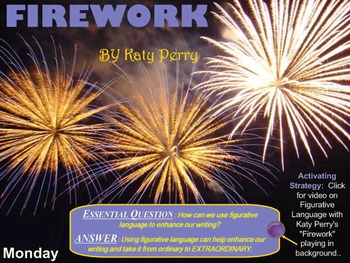
Poetry: Lyrics Analysis of "Firework" by Katy Perry
This Lyrics Analysis Smart file lesson is all about Katy Perry's popular song Firework. I use this series of lessons as my culminating activity for our Poetry Unit. My students love it as much as I love teaching it.
The SMART file lesson is colorful, engaging, challenging, and just plain ol' fun! Everything you'll need to teach the lessons is attached to the SMART file.
There is also a writing component and a compare and contrast of two poems activity included after the Firework lessons/activi
Subjects:
Grades:
5th - 7th
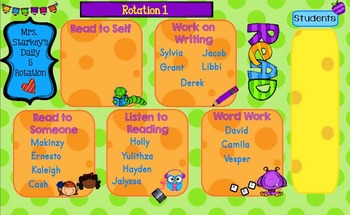
Daily 5 Rotation for SmartBoard
Enjoy this easily customized Daily 5 Rotation. You can use just the first page and have students move their names to the Daily 5 station of their choice or you can use all five slides and have the students look to see which station they are assigned to. You can change the names easily by unlocking them and typing the new name. Additional names can be added by copying and pasting one of the other names and then editing it to display a new name. Feel free to contact me with any troubleshooting
Grades:
PreK - 5th
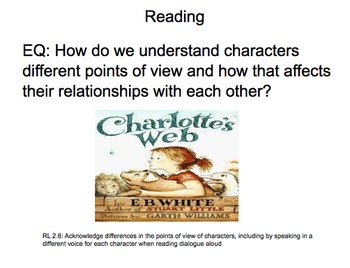
Ready Gen: Charlotte's Web Point of View
This product contains an interactive lesson on point of view of characters and how different points of view effect their relationship with others. The slides include scanned pages from a chapter in the book with a graphic organizer and possible small groups for instruction. This product also comes with the standard on the slide, the essential question, guiding questions, assessment and an easy to follow procedure to teach your students.
**Note: This lesson can be used for any chapter in Charlot
Subjects:
Grades:
2nd - 5th
CCSS:
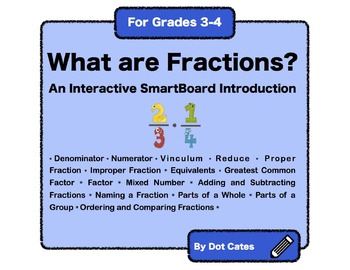
Introduction to Fractions (A Smartboard Presentation for 3rd - 5th Grade)
Fractions can be so confusing! In this interactive SmartBoard introduction, concepts are broken down into easily digestible, comprehendible segments.
Students are introduced to the following fraction concepts and terminology:
* Denominator
* Numerator
* Vinculum
* Reduce
* Proper Fraction
* Improper Fraction
* Equivalents
* Greatest Common Factor
* Factor
* Mixed Number
* Adding and Subtracting Fractions
* Naming a Fraction
* Parts of a Whole
* Parts of a Group
* Ordering and C
Subjects:
Grades:
3rd - 5th
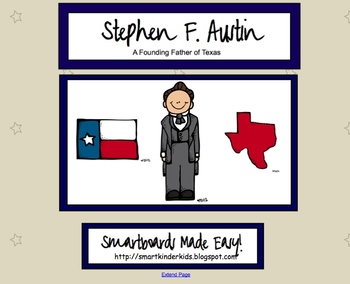
Texas Heroes - Stephen F. Austin - For Smartboard
Included in this Stephen F. Austin Smartboard Pack you will receive:
* KWL chart
* Texas Pledge Slide
* Biography (2 pages of facts and history for you to have right at your fingertips),
* Blank Austin Bubble Map
* Fill in the Blank interactive slide
* Glow in the Dark (slide and reveal) page
* Venn Diagram to compare/contrast a variety of political figures (Austin, Houston, Navarro, Lincoln, Washington)
*Writing Prompt Page for students to describe a reason why they like Stephen F. A
Subjects:
Grades:
PreK - 5th
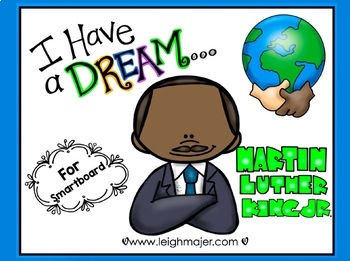
Martin Luther King I Have A Dream Smartboard MLK
Updated for 2024! This Smartboard product will teach your students about Martin Luther King Jr.!PLEASE NOTE: YOU NEED A SMARTBOARD FOR THIS PRODUCT. If you have a different type of interactive board and are not sure if you can open this product, download one of my many freebies and see if you can open it. This product has background information for you and the students, hyperlinks to 5 educational videos about MLK that are kid friendly (along with the link to his I Have A Dream speech), and has
Grades:
PreK - 5th
Also included in: Martin Luther King Jr & Bessie Coleman BUNDLE for Smartboard
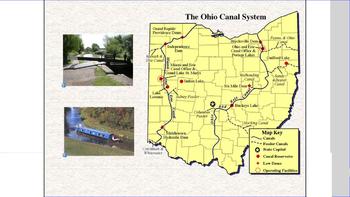
Early Transportation/Ohio History: SMART board notes and activities
I created this as an alternative to our Ohio History textbook. It has information on early roads, canals, railroads and steamboats. In addition to the background information, there are links to videos for the types of transportation from YouTube, a Venn diagram where you can compare and contrast the types of transportation, great picture visuals, and a time like that the kids can construct by using the SMART board and their notes. It is a basic note-based supplement that is tied specifically
Subjects:
Grades:
3rd - 6th
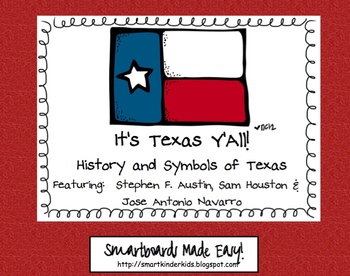
Texas Symbols & Jose Antonio Navarro, Houston, Austin - SMARTboard
It's Texas Y'all - SMARTboard Learning Made FUN!!!
Everything you need to teach your kids about Texas on the Smartboard!
This in depth 35 page package includes a variety of slides to suit your students' ability levels. With both highly educational AND fun activities included, you will have everything you need to complete your Texas unit - and best of all - you get to just store the file on your computer for next year rather than trying to keep up with all of the paperwork!
CHECK OUT THE PREVIE
Grades:
PreK - 5th

Transition Words-How To Writing: Make a Your Favorite Sandwich
This Notebook lesson uses transition words or temporal words in a "how to" writing sample. Students activate prior knowledge by listing situations where they need directions to perform a task. Then they formulate a list of transition words. Next, they discuss their favorite sandwiches and ingredients. After they have decided on their sandwich, the teacher models the writing through shared writing. Finally, the students use the transition words to share their favorite sandwich. Student shee
Subjects:
Grades:
2nd - 5th
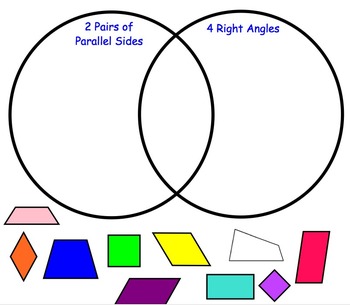
Sorting Quadrilaterals - 4 SmartBoard Slides
This is a Notebook file containing four different Venn Diagram activities. Students sort the shapes (quadrilaterals) based on the Venn Diagram headings, which describe attributes of various quadrilaterals. This SmartBoard activity helps students focus on identifying attributes, instead of just instantly trying to name the type of quadrilateral. Great for math workshop, centers, or a whole-group activity.
Grades:
3rd - 8th

Grade 5 ELA Module 2A Unit 1: Biodiversity in the Rainforests
This is all you will need to guide you through Unit 1 of Module 2A. It includes all the learning targets, graphic organizers, necessary visuals and web links. It is colorful and engaging and organized to make the teachers job much easier:)
Grades:
5th
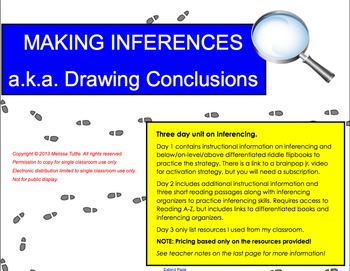
Inferencing/Making Inferences SMARTBoard Lesson; graphic organizers & printables
Teach your middle to upper elementary students all about Inferencing with the multiple day SMARTboard .notebook file.
Day 1 includes instructional information on Inferencing, has a link to a Brainpop Jr video to activate thinking (will need subscription to view), and differentiated inferencing riddles flipbooks for student practice. There are three levels of the printable flipbooks, below, on-level, and above (see thumbnail).
Day 2 includes additional instructional information about Inferenc
Grades:
2nd - 5th
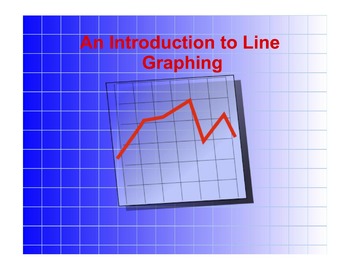
Introduction to Line Graphing (A Smartboard Presentation for 3rd - 5th Grade)
Graphs are terrific organizers! They can present information in a useful, accessible way. However there are so many things to remember when setting up a graph.
This Smartboard presentation goes through the basics of setting up a line graph, starting with the x and y axis, how to organize the information on each axis, how to plot points, and label information on a graph. This is a great introduction that touches on all of the basics of graph organization and set up.
Subjects:
Grades:
3rd - 5th
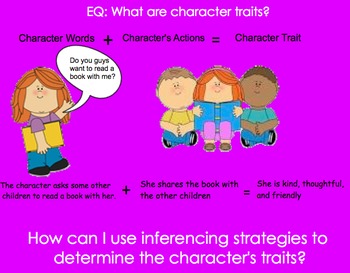
Character Traits Smartboard Lesson
This product includes a common core aligned reading lesson designed to teach students about character traits. This lesson will help students identify different traits based on what characters say and do. This product also includes visual aids, differentiation, interactive post-its. One graphic organizer is included. See character traits graphic organizer for other options. (Please note these graphic organizers include characters from Charlotte's Web but can be modified for other characters).
Grades:
1st - 5th
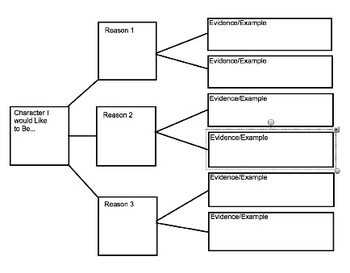
SMART Board Persuasion Map - Persuasive Writing Planning
This file contains a graphic organizer prepared especially for the SMART board for teaching how to plan a piece of persuasive writing. The graphic organizer helps students see a visual representation of a persuasive argument, and allows them to outline a piece before actually beginning the writing process. This slide can easily be printed and used as a handout and graphic organizer for students to use individually as well as by a whole class!
Subjects:
Grades:
3rd - 8th
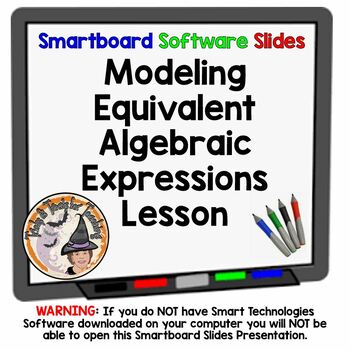
Modeling Equivalent Algebraic Expressions Smartboard Slides Lesson Algebra
This is an AWESOME, thorough Smartboard-Slides-Lesson (34-slides total!) over Modeling-Equivalent-Algebraic-Expressions. Lots of interactive practice for students. Everything you need to teach this skill/concept. Includes Word Problems, Computation, Modeling, EVERYTHING!!! You'll use this year after year! WARNING: You MUST have SMART Technologies SMART software, and a SMARTBOARD to teach from, to effectively download, open and use this Interactive Smartboard Lesson. Go to https://legacy.smarttec
Subjects:
Grades:
4th - 7th, Staff
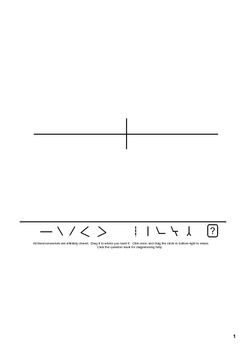
Sentence Diagram - Diagramming Workspace/Template for SmartBoard
Sentence Diagramming Workspace/Template for SmartBoard - complete with all lines/connectors.
Sentence diagramming allows students to look at sentences the way architects look at blue prints, engineers look at schematics, and mechanics look at a car's engine.
Sentence diagrams are one of the most effective graphic organizers for reinforcing grammar and parts of speech.
Diagram any sentence on your SmartBoard with this workspace. All lines/connectors are included as well as a quick link for d
Subjects:
Grades:
5th - 8th

Smartboard: How to Write a Descriptive Paragraph
This is a Smartboard Interactive Whiteboard Activity. You MUST have Smart Notebook Software to download this product. There are 8 pages in this file. The file contains information on how to write a Descriptive Paragraph. Please download the preview for thumbnail pics of each page in this product.
Subjects:
Grades:
3rd - 5th
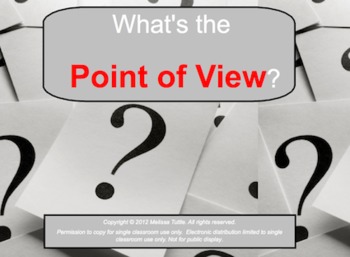
SMARTBoard Point of View .notebook. Printable flipbook & worksheet. CCSS aligned
This is a SMARTboard .notebook file focusing on Point of View. This is an 11 page file containing teachers notes, information on first, second, and third person point of view. Also included are two pages of Flash interactive activities to be used whole group or may be used as small group/center activity.
There are two links within the file. One link is for a printable flipbook that you could use to have students record information as a graphic organizer. Then there is a five page printable w
Grades:
3rd - 5th
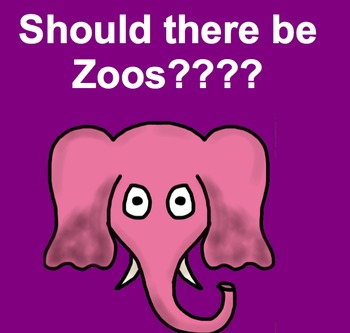
Zoos? Persuasive/Informative COMMON CORE WRITING TASK Smart Board presentation
Use this Smart Board presentation to help organize your classes ideas on Zoos.
In my class we:
* Students draw two KWL chart in their writing notebooks
** One should be labeled "Animals that live in zoos," the other "Animals that live in the wild"
* I model 1 example for each chart
* Then, have the students work on the K for EACH chart K(know- what they know)
* While you're reading books to the class or while they are reading individually or in small groups they should be taking notes o
Subjects:
Grades:
2nd - 5th, Staff
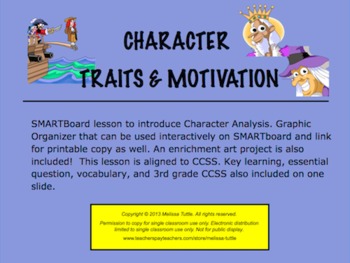
Character Traits and Motivation SMARTBoard file with Graphic Organizer
This is an introductory lesson on Character Analysis. An interactive graphic organizer included as well as a link to a printable organizer. A story is included for practice, but the organizer is designed to work with an character analysis. An enrichment activity is included with larger printable pieces from the graphic organizer that can be cut out and then attached to construction paper to create their character. A thumbnail of our completed characters is attached!
NOTE: All my SMARTboard file
Subjects:
Grades:
3rd - 5th
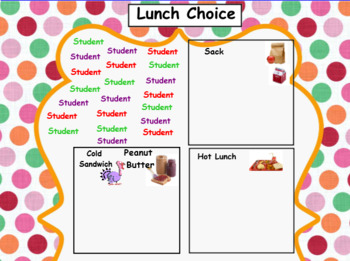
Lunch Choice on SmartBoard
This SmartBoard/Mimio Lunch Choice board will allow you to have your students take their lunch choice independently. You will add your students' names so you can also take attendance each morning. The names that have not chosen their lunch are the students that are absent (or they forgot to make their lunch choice). When you want to add your students' names you will click "student" and a box will appear in the upper right hand corner. You will click on the tab and go to unlock. Change the name a
Subjects:
Grades:
PreK - 6th
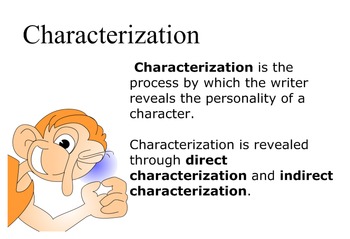
Characterization Smartboard Lesson
This minilesson teaches characterization using the STEAL acronym. The lesson contain definitions, examples, and charts to complete while reading.
Subjects:
Grades:
4th - 7th
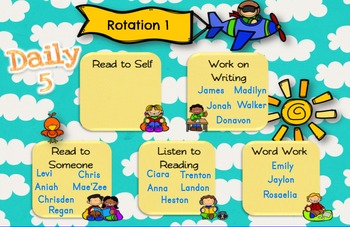
Daily 5 Rotation for SMARTBoard - Sky Theme
Enjoy this easily customized Daily 5 Rotation. You can use just the first page and have students move their names to the Daily 5 station of their choice or you can use all five slides and have the students look to see which station they are assigned to. You can change the names easily by unlocking them and typing the new name. Additional names can be added by copying and pasting one of the other names and then editing it to display a new name. Feel free to contact me with any troubleshooting que
Subjects:
Grades:
PreK - 5th
Showing 1-24 of 153 results