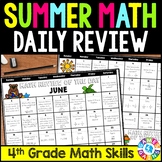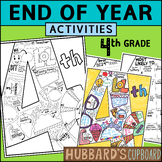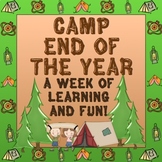68 results
4th grade classroom decors for SMART Notebook
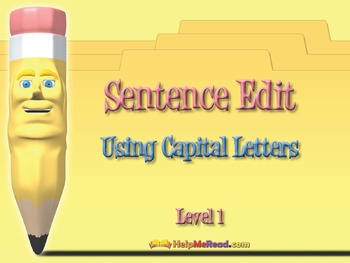
Sentence Edit - Using Capital Letters Smartboard
Sentence Edit - Using Capital Letters Smartboard - This SMART Board Unit is sequential in nature. The easiest skills are introduced first with 5 samples each. Matching Worksheets in PDF format can be found on the Attachment Tab. There is a double-sided worksheet for each separate lesson. Students can practice writing each sentence on their individual matching copy while someone demonstrates on the SMART Board. An additional sentence is included on each worksheet for students to create their
Subjects:
Grades:
K - 4th
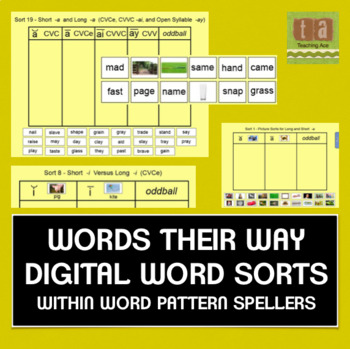
Words Their Way Digital Spelling Sorts - Within Word Pattern
***NOT GOOGLE SLIDES. I DO HAVE A GOOGLE SLIDES VERSION AVAILABLE HERE!**https://www.teacherspayteachers.com/Product/Words-Their-Way-Digital-Spelling-Sorts-Google-Slides-Within-Word-Pattern-5962367This is a complete set of interactive slides to be used in conjunction with the Words Their Way program. These slides are for sorts #1-50 for Within Word Pattern Spellers (the yellow book).Some of these sorts are PICTURE sorts. All images used are REAL photos rather than clip art, making them engaging
Subjects:
Grades:
K - 4th
Also included in: Words Their Way Digital Spelling Sorts - FOUR BOOKS Bundle!
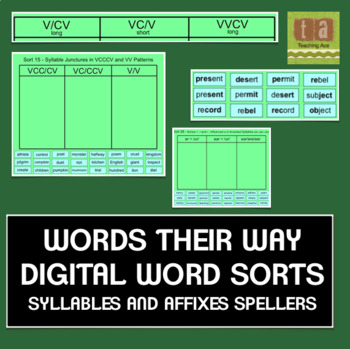
Words Their Way Digital Spelling Sorts - Syllables & Affixes
***NOT GOOGLE SLIDES. I DO HAVE A GOOGLE SLIDES VERSION AVAILABLE HERE!**https://www.teacherspayteachers.com/Product/Words-Their-Way-Digital-Spelling-Sorts-Google-Slides-Syllables-and-Affixes-5980817This is a complete set of interactive slides to be used in conjunction with the Words Their Way program. These slides are for sorts #1-56 for Syllables and Affixes Spellers (the green book).By using interactive Smart Notebook software you can display the sort for all students to see. You won't need t
Subjects:
Grades:
2nd - 6th
Also included in: Words Their Way Digital Spelling Sorts - FOUR BOOKS Bundle!
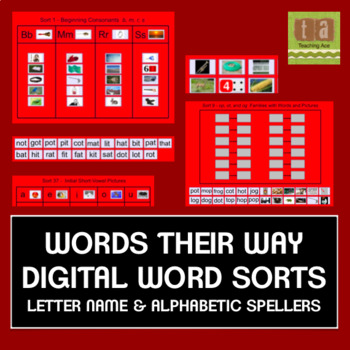
Words Their Way Digital Spelling Sorts - Letter Name & Alphabetic
***NOT GOOGLE SLIDES. I DO HAVE A GOOGLE SLIDES VERSION AVAILABLE HERE!**https://www.teacherspayteachers.com/Product/Words-Their-Way-Digital-Spelling-Sorts-Google-Slides-Letter-Name-Alphabetic-5950144This is a complete set of interactive slides to be used in conjunction with the Words Their Way program. These slides are for sorts #1-50 for Letter Name and Alphabetic Spellers (the red book). It also includes 4 slides from the appendix that include letter cards for building, blending, and extendin
Subjects:
Grades:
K - 4th
Also included in: Words Their Way Digital Spelling Sorts - FOUR BOOKS Bundle!
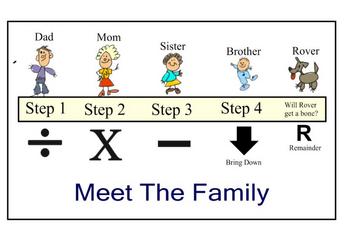
Long Division "Family Style"
Kids always remember a funny story. Here is one for teaching long division.
Subjects:
Grades:
3rd - 6th
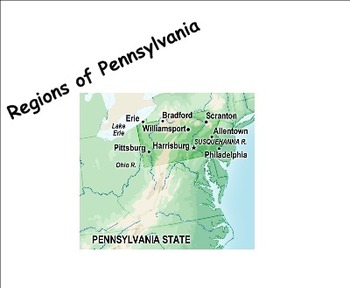
Pennsylvania Regions Research Project (Common Core)
Students in this activity will be in charge of their own learning and then presenting (or teaching) their research to their peers. It ties into the social studies curriculum nicely for 4th grade while also addressing 8 common core standards for language arts. Students will need to create a PowerPoint and a poster to present to the class as part of their requirements. This project can be extended for deeper research for up to two weeks.
Subjects:
Grades:
4th
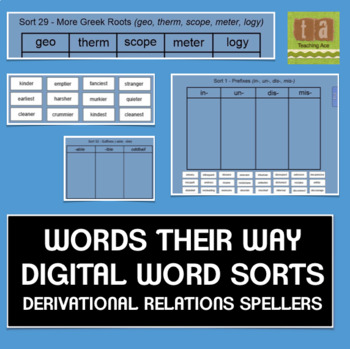
Words Their Way Digital Spelling Sorts - Derivational Relations
***NOT GOOGLE SLIDES. I DO HAVE A GOOGLE SLIDES VERSION AVAILABLE HERE!**https://www.teacherspayteachers.com/Product/Words-Their-Way-Digital-Spelling-Sorts-Google-Slides-Derivational-Relations-6002820This is a complete set of interactive slides to be used in conjunction with the Words Their Way program. These slides are for sorts #1-60 for Derivational Relations Spellers (the blue book).By using interactive Smart Notebook software you can display the sort for all students to see. You won't need
Subjects:
Grades:
2nd - 6th
Also included in: Words Their Way Digital Spelling Sorts - FOUR BOOKS Bundle!
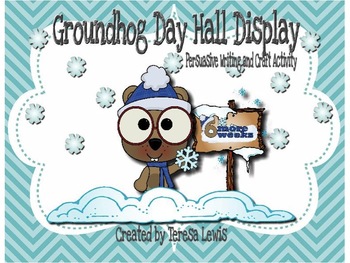
Groundhog Day SMART Board Activity Persuasive Writing and Craft Hall Display
This SMART Board activity includes plans for a craft and persuasive writing activity to accompany the book "Gretchen Groundhog It's Your Day." Common core standards for third grade are included along with the big idea and essential question. There is also an informational video link about groundhogs. Finally, students can try different hats on a groundhog by dragging the items on the SMART Board.
Subjects:
Grades:
1st - 4th
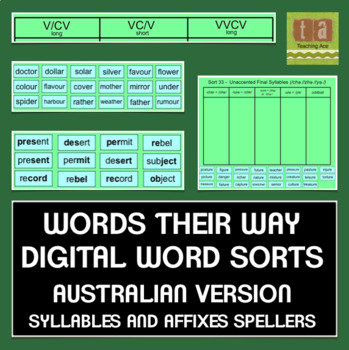
Words Their Way Digital Spelling Sorts- AUSTRALIAN Syllables & Affixes
This is a complete set of interactive slides to be used in conjunction with the Words Their Way program. These slides are for sorts #1-56 for Syllables and Affixes Spellers (the green book). This set is adapted according to the Australian supplement to use Australian spellings and appropriate vocabulary for Australian students.
By using interactive Smart Notebook software you can display the sort for all students to see. You won't need to laminate and cut anymore, and no more lost words floatin
Subjects:
Grades:
2nd - 6th
Also included in: Words Their Way Digital Spelling Sorts - AUSTRALIAN FOUR BOOKS Bundle!
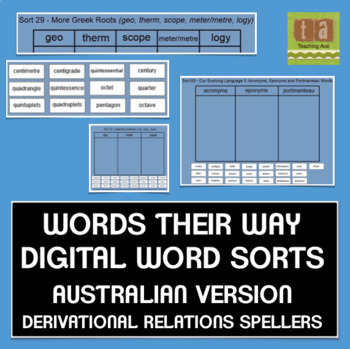
Words Their Way Digital Sorts AUSTRALIAN VERSION - Derivational Relations
This is a complete set of interactive slides to be used in conjunction with the Words Their Way program. These slides are for sorts #1-62 for Derivational Relations Spellers (the blue book). This set is adapted according to the Australian supplement to use Australian spellings and appropriate vocabulary for Australian students.
By using interactive Smart Notebook software you can display the sort for all students to see. You won't need to laminate and cut anymore, and no more lost words floatin
Subjects:
Grades:
2nd - 6th
Also included in: Words Their Way Digital Spelling Sorts - AUSTRALIAN FOUR BOOKS Bundle!
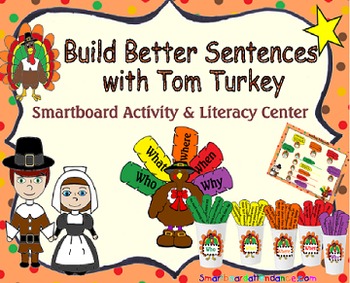
Building Better Sentences w/ Tom Turkey Smartboard Activity & Literacy Center
Building Better Sentences with Tom Turkey activity helps students develop sentence structure skills in building excellent sentences. Your students will experience the importance of the Who, What, Where, When, and Why’s of a sentence. The students will enjoy the Thanksgiving theme as they create meaningful sentences about our Thanksgiving past.
This activity is a Smart board activity with an embedded printable literacy center (PDF file) in one. This smartboard activity can be implemented with
Subjects:
Grades:
2nd - 4th
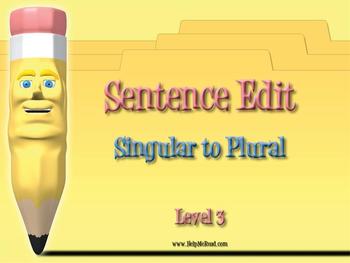
Sentence Edit - Singular to Plural Smartboard
Sentence Edit - Singular to Plural Smartboard - This SMART Board Unit is sequential in nature. The easiest skills are introduced first with 5 samples each. Matching Worksheets in PDF format can be found on the Attachment Tab. There is a double-sided worksheet for each separate lesson. Students can practice writing each sentence on their individual matching copy while someone demonstrates on the SMART Board.
Each section stands alone, so feel free to do only the sections your class is ready for
Subjects:
Grades:
K - 4th
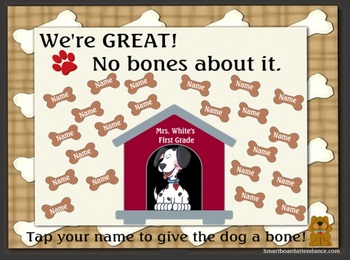
Fun Attendance, We're GREAT! No Bones About It,
We’re GREAT! No Bones About It Smartboard Attendance file is a smart notebook file for your smartboard. This file is interactive and filled with great animation! The file is all set up and ready for you to program. Just type the names and class sign. This file is a true time- saver all around. When your students arrive they tap their name on the smartboard and give the dog the bone. Your students will be motivated to get their day started. This attendance file has 22 programmable bones and com
Subjects:
Grades:
PreK - 5th
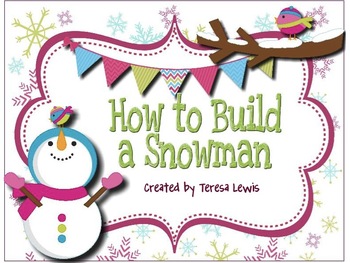
How to Build a Snowman SMART Notebook Sequencing and Craft Activity
This product includes plans for craft and writing activities to accompany the book "Sadie and the Snowman." Common core standards for third grade are included along with the big idea and essential question. There is also a link to the story online for those who do not have a copy of the book. The SMART Notebook file contains an interactive page where students can create a snowman. The file is printable as well as interactive.
Subjects:
Grades:
1st - 4th
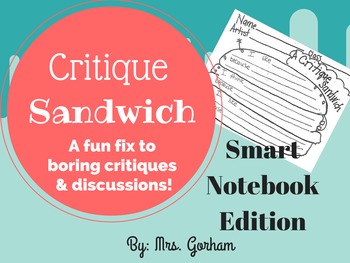
Critique Sandwich - Art Critique (Talk) for All Ages SmartNotebook File
Use this critique sandwich to critique art with students from first grade to college. This Smart Notebook file works with my critique sandwich handout and teaches students how to critique an artwork by giving them two compliments and one thing that needs work.This file includes the critique sandwich and a word wall and can be edited. I successfully use this with my first through 6th grade students. They critique then discuss their critique on another students artwork.Check out the critique san
Subjects:
Grades:
1st - 8th
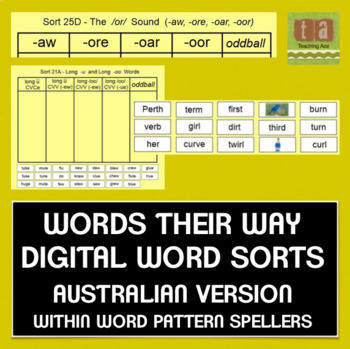
Words Their Way Digital Spelling Sorts -AUSTRALIAN - Within Word Pattern
This is a complete set of interactive slides to be used in conjunction with the Words Their Way program. These slides are for sorts #1-50 for Within Word Pattern Spellers (the yellow book) as well as 13 Extra sorts specifically created for the Australian audience. This set is adapted according to the Australian supplement to use Australian spellings and appropriate vocabulary for Australian students.
Many of these sorts are PICTURE sorts. All images used are REAL photos rather than clip art, ma
Subjects:
Grades:
K - 4th
Also included in: Words Their Way Digital Spelling Sorts - AUSTRALIAN FOUR BOOKS Bundle!
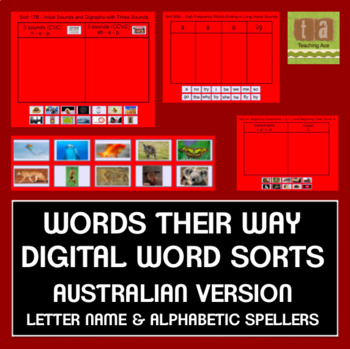
Words Their Way Digital Spelling Sorts - AUSTRALIAN Letter Name/Alphabetic
This is a complete set of interactive slides to be used in conjunction with the Words Their Way program. These slides are for sorts #1-50 for Letter Name and Alphabetic Spellers (the red book). It also includes 4 slides from the appendix that include letter cards for building, blending, and extending. This set is adapted according to the Australian supplement to use Australian spellings and appropriate vocabulary for Australian students.
Many of these sorts are PICTURE sorts. All images used ar
Subjects:
Grades:
K - 4th
Also included in: Words Their Way Digital Spelling Sorts - AUSTRALIAN FOUR BOOKS Bundle!
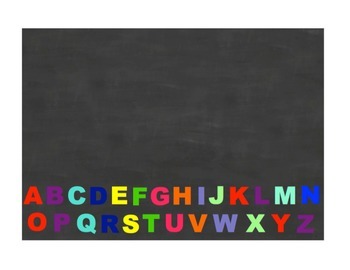
Magnetic Letter Board
If you don't have a big magnetic board, just use your smartboard to demonstrate your phonics and word work. This smartboard looks just like a black chalkboard with magnetic letters. Just pull the letters up to the top to make a word. When you want to delete the word, just hightlight all of the letters and select delete.
Subjects:
Grades:
PreK - 5th
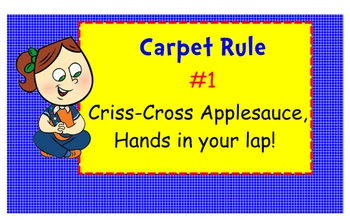
Classroom Rules and Procedures the SMART Way!
Start your school year off right by having your rules and procedures ready on the first day of school! Along with my rules and procedures that are posted on the wall, I use this notebook activity to help my first graders have fun and stay focused! This Smart Notebook activity is easily adaptable for any classroom. Feel free to change anything to make it appropriate for your behavior theme! I use apples as the behavior theme for the display in my classroom. In the Notebook activity I have incl
Subjects:
Grades:
PreK - 5th
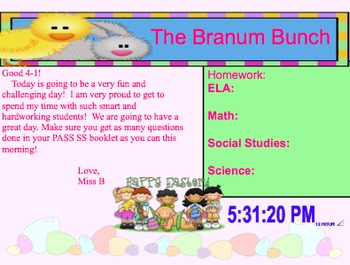
Morning Message AND Homework Board
Display your Morning Message and Homework Board on your SmartBoard every Morning. My students write their homework in the morning from the this file, and love to watch as the themes change monthly. When buying this you will have a different display for the months of August, September, October, November, December, January, February, March, April, and May. These will make your life easier and even provide a clock, so you ensure you take roll in time! Enjoy!
Subjects:
Grades:
PreK - 12th
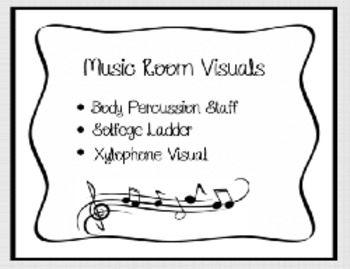
Music Room Interactive Visuals
This is an interactive file with the visuals I use most often in my classroom.
Body percussion staff- you can move the notes on the staff to make ostinatos to repeat.
Solfege Ladder- you can move the solfege notes that you are not yet using- put them in the box and clear the visual to the only solfege notes you and your students need.
Xylophone visual- you can demonstrate xylophone patterns for students in a large fashion, as well you can remove the bars you are not using.
Subjects:
Grades:
K - 8th

Quilts of the Heart Craft Activity for SMART Board
Every year during the winter my students and I love to make paper quilts. There is so much American history in the topic of quilting. This activity is fun for students of any age as they create quilt blocks from a template. The SMART Board activity is linked to literature, math and social studies. Common Core Standards for 3rd grade are included along with step by step instructions and examples. Finally there is an interactive quilt page where students can create their own quilt.
Grades:
1st - 6th
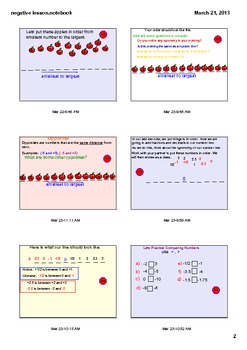
Integer Foundations Smartboard Lesson, homework, answer key
You will get a lesson that develops a student's understanding of negative concepts such as:
What contexts are represented by negatives
Ordering and Comparing negatives ( including decimals and fractions)
Placing integers on a number line.
Distance from zero
Distance between numbers
Writing integer number sentences
Direction of Change
This is a smartboard activity with 35 slides. There are at least 43 opportunities in this less for students to come to the board and be active with the smartbo
Grades:
4th - 7th

Practice with prefixes smart board lessons and activities
Prefix Practice
·Spin a Prefix- Introduce and review prefix skills. Have the students write words with prefixes. Pull the side tab to check your answers.
·Magic Basket- Introduce and review prefix skills. Have the students place words with prefixes into the basket. Pull the side tab to check how you can customize this activity.
Grades:
2nd - 5th
Showing 1-24 of 68 results