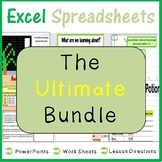Spreadsheets Activities Bundle for Microsoft Excel - Computer Applications
- Zip
- Excel Spreadsheets
Products in this Bundle (11)
showing 1-5 of 11 products
Bonus
Also included in
- This bundle covers all you will need to teach your students how to use Microsoft Excel with confidence, in a fun way. Below is just an outline of the type of resources included in this bundle: Detailed suggested lesson plansPDF version of PowerPointsStudent Worksheets (PDF Files)Microsoft Excel sprePrice $200.00Original Price $230.50Save $30.50
Description
Are you looking for a fun Spreadsheets and Activities Bundle for Microsoft Excel? This Microsoft Excel lesson plans bundle has it all. It can be used to teach youngsters the very basics and intermediate skills of spreadsheet software through the delivery of each lesson. The spreadsheet activities and exercises provided in this bundle can also be used as excellent resources for consolidation work or even mini tests.
Topics in this bundle include:
- Introduction to Excel Spreadsheets
- Calculations in Excel Spreadsheets
- Understanding and Naming Cell references
- Use of simple formulae/calculations such as addition, subtraction and multiplication.
- Functions in Excel Spreadsheets (sum, min, max, average, mode)
- Tallying data in spreadsheets
- Making predictions by changing data
- Components of a graph
- Advantages of spreadsheets over pen and paper methods
- Analysing spreadsheet data
- Inserting spreadsheet rows
- Deleting spreadsheet rows
- Practising and Creating spreadsheets from scenarios
- Understanding, creating & analysing Graphs in Excel
- Absolute & relative cell referencing
Resources included in this bundle:
1. Detailed lesson directions
2. Teacher presentations
3. Student worksheets
4. Microsoft Excel spreadsheet exercises which can be used as mini tests or for consolidation work.
5. I Can Statements which cover the following 6 categories:
- Text & Number Formatting
- Cell Formatting
- Creating & Formatting Graphs
- Using Formulae & Functions
- Sheet Operations
- Sheet Layout & Appearance
6) Nineteen Task Cards which cover the following topics and allow students to practise these skills independently in Microsoft Excel:
- Creating pie charts
- Customizing pie charts
- Creating bar charts
- Formatting bar charts
- Inserting rows
- Deleting rows
- Addition, subtraction, multiplication, division formulae (including questions)
- =sum()
- =max()
- =min()
- =mode()
- =average()
- =count()
- =counta()
- =countif()
7) Twenty Question Cards which test students’ knowledge on all areas of Microsoft Excel. These can be used as bell work, starters, plenaries or as a test.
Other Microsoft Excel Products Available:
• Microsoft Excel Bundle 1: Click Here
• Microsoft Excel Bundle 2: Click Here
• Grades 1- 4: Microsoft Excel The Bundle: Click Here
• Excel Spreadsheets - Lesson Book & 7 Different Spreadsheets: Click Here
• Introduction to Excel Spreadsheets & Formulae Lesson Plan: Click Here
• Google Sheets & Excel Spreadsheets - Task Cards/Help Cards (Formula Practise): Click Here
• Pocket Money - Activity Spreadsheet: Click Here
• Spreadsheet and Graph Skills - McDonalds Scenario: Click Here
• Million Dollars - Activity Spreadsheet: Click Here
• Christmas Mystery Pictures Fill Color - Computer Lab: Click Here
• Valentine’s Day Mystery Pictures Fill Color - Computer Lab: Click Here
• St. Patricks Day Mystery Pictures Fill Color - Computer Lab: Click Here
• Christmas Mystery Pictures Fill Color 2 - Computer Lab:Click Here
• Seasonal Mystery Pictures Fill Color Bundle - Computer Lab Click Here
• Presidents Day Mystery Pictures Fill Color - Computer Lab: Click Here
• Easter Mystery Pictures Fill Color - Computer Lab: Click Here
• Halloween Mystery Pictures Fill Color - Computer Lab: Click Here
• Excel - Spreadsheets Toolbar: Click Here
• Introduction to Formulae in Excel Lesson Plan: Click Here
• Creating Graphs in Excel: Click Here
• Excel Spreadsheets Word Wall: Click Here
• Excel - Spreadsheets Reminder:Click Here
• Excel - Spreadsheet Test: Click Here
• Supermarket Comparison - Activity Spreadsheet: Click Here
• Excel Spreadsheets - Different Cursor Meanings: Click Here
• Chart Analysis in Excel Spreadsheets: Click Here
• Analyzing Excel Spreadsheets: Click Here
• Mystery Pictures - Excel Spreadsheets Cell References: Click Here
• Excel - Spreadsheets Formulae: Click Here
• Harry's Excel Spreadsheets: Click Here
• Absolute Cell Referencing Worksheet: Click Here
• Bal's Tanning Salon - Activity Spreadsheet: Click Here
• Excel - Introduction to Spreadsheets & Calculations: Click Here
• Mystery Pictures - Excel Spreadsheets Conditional Formatting: Click Here
• Microsoft Excel Spreadsheet and Graph Skills - M&M's Scenario: Click Here
• Microsoft Excel Spreadsheets Paper Test: Click Here
• Microsoft Excel Spreadsheet Features & Chart Task Cards Help Cards: Click Here
• Excel 2010 Toolbar - All Tabs Activity: Click Here
Benefits for you:
- Rating this product allows you to collect credits for money off towards your next TPT purchase.
- Follow me for more Technology & Computer Science resources as well as future offers.
Terms of Use:
- Created by Bal Borde, Copyright © Computer Creations
- All rights reserved. Purchase of this unit entitles the purchaser the right to reproduce the pages in limited quantities for single classroom use only. Duplication for an entire school, an entire school system or commercial purposes is strictly forbidden without written permission from the publisher.
- Copying any part of this product and placing it on the Internet in any form (even a personal/classroom website) is strictly forbidden and is a violation of the Digital Millennium Copyright Act (DMCA). These items can be picked up in a google search and then shared worldwide for free.
- If you have any questions about licensing, please contact me on balborde@gmail.com