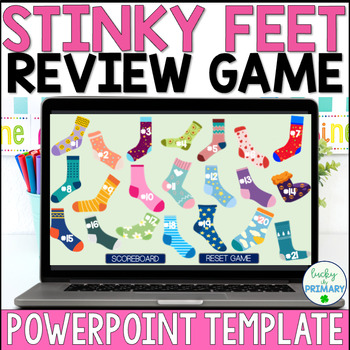Review Game Template Stinky Feet | Powerpoint Review Game | Any Subject
- Zip
Also included in
- These editable whole class review game templates make for a fun and engaging way to review any subject in any grade. Just add in your own questions and answers, and your students will have so much fun reviewing for any upcoming test. These are also useful for end of year standardized test prep. ThesPrice $39.75Original Price $58.00Save $18.25
Description
Your upper elementary students are going to love to play this Stinky Feet review game template. This fun review game allows you to add your own questions and answers for any subject! Review for any test with this pre-linked and macro-enabled powerpoint template. You can play whole group, small group, test prep or during distance learning. I promise this will get your competitive students engaged in any subject!
Included in this file:
⭐ 21 Question Powerpoint Macro-enabled Templates
⭐ Play with up to 6 Teams
⭐ Working Gameboard
⭐ Editable Macro-Linked Powerpoint Slides
How to Play:
•The goal of the game is to earn the most points by answering questions correctly.
•Break class up into teams (no more than 6).
•Each team takes turns choosing a sock and answering the question.
•If the team answers correctly, they will reveal their points, which could be positive, negative, 0 or "Stinky Feet!". If they receive a "Stinky Feet", they must clear out their score and start back at 0.
•Each game is randomized so students' will not know how many points each sock might be!
UNSURE IF YOUR VERSION OF POWERPOINT WILL WORK?
Download this free test file. Please download this sample review game test file BEFORE downloading any of my game show review games! This file is to make sure that your version of powerpoint is compatible to play macro enabled powerpoint files. Some versions of Powerpoint may not be compatible.
Free Sample * Review Game Test File Product
INSTRUCTIONS:
You will need to enable macros upon opening the powerpoint file and playing the interactive game. Macros allows for the powerpoint slides to be interactive and show answers, change team points and temporarily remove already answered questions. Instructions are included to start the game, reset the game and add points to student teams.
*If slides are automatically changing due to a timer, please check the "Transitions" tab in Powerpoint to make sure that only "On Mouse Click" is checked. Uncheck the timer box.*
⭐⭐ LOOKING FOR MORE REVIEW GAMES? ⭐⭐
- Jeopardy Review Template
- Trashketball Review Template
- Grudgeball Review Template
- Sink or Swim Review Template
- Football Review Template
- ZAP Review Template
- Connect Four Template
- Capture the Ship Template
- Unfair Game Template
- BINGO Templates
- Review Game Boards for Smartboard
PLEASE NOTE:
Please note that this product is for individual classroom use ONLY. It is NOT intended to be used to create commercial items to be sold on Teachers Pay Teachers or any other platform.
STAY IN TOUCH!
CLICK HERE to follow my store and be notified of any new resources. If you use this product, please tag me on social media, @luckyinprimary!