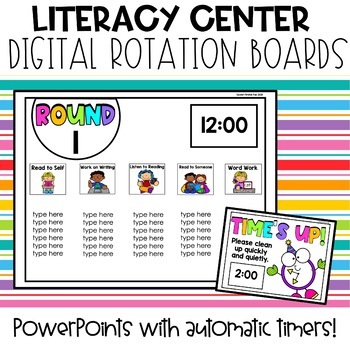Literacy Center Rotation Board with Automatic Timers
What educators are saying
Also included in
- Use these automatic PowerPoint Slides with built in timers to help you run a smooth math and literacy rotation time during centers! This resource includes options for 10, 12, 15, and 20 minute rotations. This presentation includes options for 5 rounds of rotations. It also includes 1, 2, or 3 minutePrice $15.00Original Price $18.00Save $3.00
Description
Use these digital PowerPoint slide rotation boards with built in timers to help you run a smooth ELA center rotation time! This resource includes options for 10, 12, 15, and 20 minute ELA rotations. It also includes 1, 2, or 3 minute clean up slides to place in between each rotation slide. This presentation includes options for 5 rounds of rotations.
There are two main presentation options that you will receive when you download and unzip this file. Both options include the things listed above.
Option 1: a Premade ELA board with 5 common ELA Rotations (read to self, read to someone, word work, work on writing, and listen to reading). This board comes ready with each rotation set in the correct spot. All you have to do is type in your student names underneath each rotation on each slide. Then you are ready to go!
Option 2: a "bare bones" ELA board with timers and places for names, but no rotations entered. This option allows you to open a clip art presentation (included in this resource) where you are able to copy and paste images onto the blank board to customize your very own.
The center clip art options included are:
- read to self
- read to someone
- word work
- phonics work
- sight words
- seat work
- work on writing
- listen to reading- one with ipad or one with boom box
- teacher table-woman
- teacher table-man
- technology-ipad
- technology-computer
- Chrome Books
- book shopping
- pocket chart
- games
- book bin
As a bonus, this resource also includes a PDF file of the corresponding ELA images that are used in the rotation board. I print these images and hang them in the correct areas so that students know where they should be going during each rotation. It helps them to have a matching visual in each area.
Not sure how to get your timer slides up and running? There are two short instructional "how-to" videos included in this download for you to watch!
**A few things to note before downloading:
-This resource will NOT work properly if loaded into Google Slides. The timers will not run. This resource is meant to be used in PowerPoint.
-The timers in this resource are pre-set because they are hand-made by myself. They cannot be adjusted.
-The embedded slide timers run on Quicktime. Please make sure your computer is able to run the free Quicktime program.
-This resource is a zipped file. Please make sure you know how to unzip files before downloading.
Looking for more things to help run a smooth ELA time? Check out my ELA Expectation Posters Here!
Like these boards? I have Math Boards HERE
Thank you so much for downloading! If you have any questions about this resource, please contact me at madison@sweetfirstiefun.com
__________________________________________________________________
I'm so thankful that you love my resources!
Don't forget to check out my website and blog at https://www.sweetfirstiefun.com/
Don't forget to follow me on Instagram for all of my updates at @SweetFirstieFun
Please go to your My Purchases page (you may need to login). Below each purchase, you will see a Provide Feedback button. Simply click it and you will be taken to a page where you can give a quick rating and leave a short comment for the product. Each time you give feedback, TpT gives you credits that you can use towards future purchases! ☺
Be the first to know about my store-wide sales, freebies and new products:
Look for the green star next to my store logo and click it to become a follower. ☺