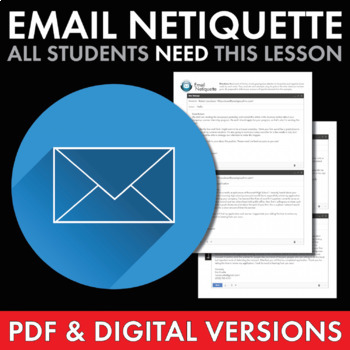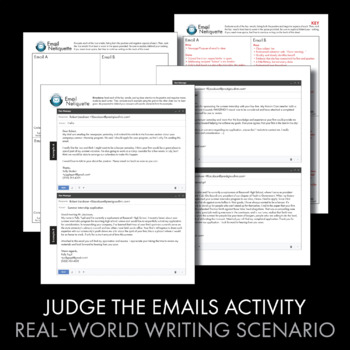How to Write Email, Email Etiquette, PDF & Google Drive, Distance Learning, CCSS
- Zip
- Google Apps™
- Prezis

What educators are saying
Description
Teach your students proper email etiquette – or "email netiquette" – with this 45-minute "How to Email" lesson that includes a high-interest introductory lecture and two fun real-world writing activities.
First, present the right and wrong way to build an email message with a dynamic 15-slide lecture (Prezi, PDF, and Google Slides versions included). Then, assign students to evaluate four sample emails sent by high school students seeking a summer internship. Finally, have students work individually to craft an email of their own using the rules you’ve established to fulfill one of three real-world scenarios. Feel free to choose the scenario that applies best to your student population or use all three prompts within one class period for differentiated assignments.
All student handouts are provided as both PDF versions to print and use in your classroom and Google Drive versions to use with online learners. If you’re a Microsoft Teams user, you can export the Google version of the files to create a PowerPoint version of the interactive worksheets.
This "How to Email" lesson is a crucial first-week-of-school lesson to ensure your own email basket isn't filled with cringe-inducing messages from students. I hope your classes enjoy this real-world writing task. For more lesson ideas, be sure to check out my catalog of writing instruction materials.
NOTE: This item is also included in my English 9-10 full-year curriculum. If you already own the full-year download, please do not purchase this item here individually. If you’d like to receive this item plus everything else needed to teach 180 days of English 9 or English 10 at a deeply discounted price, click here to learn more about the full-year curriculum download.
Thanks for stopping by!
Image credit for all clip art in this download: Pixabay, Public domain