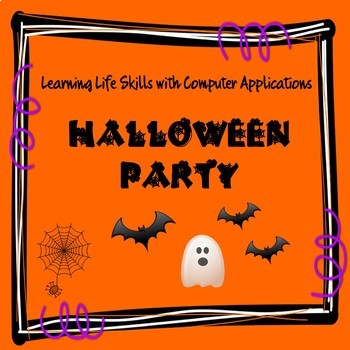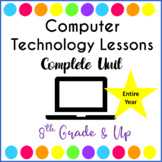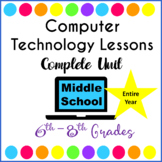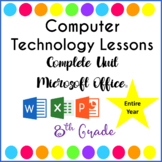Halloween Computer Activities-Budgeting a Halloween Party-Google-Office
- Zip
- Google Apps™
- Excel Spreadsheets

What educators are saying
Also included in
- Students love Halloween and this Halloween Bundle includes 11 Halloween activities to keep students in grades 6-9 busy during the month of October. A wide variety of Google Apps skills for Google Docs, Sheets, and Slides and also includes two digital escapes/breakouts and a keyboarding activity.PleaPrice $39.00Original Price $43.50Save $4.50
- If you love incorporating holiday lessons with computers - this ultimate Halloween Bundle is for you! Includes a variety of lessons for grades 3-8 for the Computer Lab and for Classrooms with 1:1 devices. Please preview the products. Not ALL products will be suitable for younger grades. Mix and matcPrice $16.00Original Price $18.00Save $2.00
- An entire year of WEEKLY Computer Technology Lessons & Activities for 8th Grade & Up. This bundle includes Computer Technology Lessons for Google Drive apps for a WEEKLY Computer Class or for classroom teachers wanting to teach Google Apps on a weekly basis.PLEASE DO NOT PURCHASE IF YOU HAVEPrice $129.99Original Price $156.94Save $26.95
- An entire year of WEEKLY Computer Technology Lessons & Activities for Grades 6th - 8th. This bundle includes Computer Technology Lessons for Google Drive apps for a WEEKLY Computer Class or for classroom teachers wanting to teach Google Apps on a weekly basis.Each lesson/activity is approximatelPrice $327.69Original Price $344.94Save $17.25
- An entire year of WEEKLY Computer Technology Lessons & Activities for 8th Grade & Up. This bundle includes Computer Technology Lessons for Microsoft Office for a WEEKLY Computer Class or for classroom teachers wanting to teach Microsoft Office on a weekly basis.Each lesson/activity is approxPrice $147.91Original Price $156.19Save $8.28
Description
Budgeting a Halloween Costume Party
Learning Life Skills with Computer Applications - Kids love Halloween and parties. This 2-class period project teaches math and life skills using computer applications. Projects use Word, Google Docs, Publisher, Excel, Google Sheets and/or Canva.com. The directions are general so students can complete the assignments in any of the listed programs.
Students will plan and budget EVERYTHING for their Halloween Costume Party from the guest list, invitation, activities/games, food, and decorations. Halloween Challenge Cards indicate each student's budget for their Halloween Party. Students have a great deal of flexibility and no project is the exact same.
Please Note: Students should familiar with spreadsheet calculations. There is an optional Spreadsheet Example handout to help with calculations if needed.
Halloween Costume Party Budgeting Includes:
- Halloween Costume Party Assignment
- Halloween Challenge Cards 8 included (8 editable in PowerPoint to add your own)
- Halloween Invitation Assignment (student’s choice to use Word, Publisher, Canva.com or Google Docs)
- Halloween Invitation Grading Rubric
- Halloween Spreadsheet Assignment (use either Excel or Google Sheets)
- Spreadsheet Student Example Handout
- Halloween Food Handout - Students must make selections from the Food Handout.
- Halloween Decorations Handout - Students must make selections from the Decorations Handout.
- Completed Spreadsheet Example (editable Excel file)
- Teacher Directions