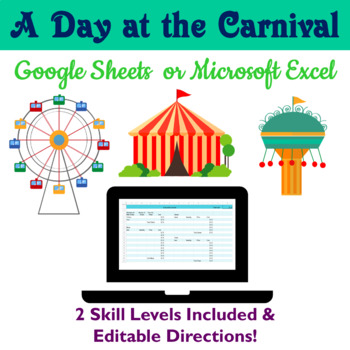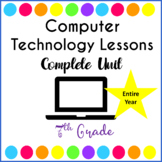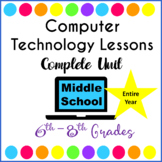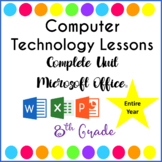Google Sheets Excel Spreadsheet Lessons A Day at the Carnival
- Zip
- Google Apps™
- Excel Spreadsheets

What educators are saying
Also included in
- An entire year of WEEKLY Computer Technology Lessons & Activities for 5th Grade. This bundle includes Computer Technology Lessons for Google Drive apps for a WEEKLY Computer Class or for classroom teachers wanting to teach Google Apps on a weekly basis.Each lesson/activity is approximately 35 miPrice $83.84Original Price $88.25Save $4.41
- An entire year of WEEKLY Computer Technology Lessons & Activities for Grades 6th - 8th. This bundle includes Computer Technology Lessons for Google Drive apps for a WEEKLY Computer Class or for classroom teachers wanting to teach Google Apps on a weekly basis.Each lesson/activity is approximatelPrice $327.69Original Price $344.94Save $17.25
- An entire year of WEEKLY Computer Technology Lessons & Activities for 8th Grade & Up. This bundle includes Computer Technology Lessons for Microsoft Office for a WEEKLY Computer Class or for classroom teachers wanting to teach Microsoft Office on a weekly basis.Each lesson/activity is approxPrice $147.91Original Price $156.19Save $8.28
Description
Students will love planning for a day at the carnival with this spreadsheet activity. Downloads in Google Sheets and works perfectly in Microsoft Excel. Versatile because the student directions are 100% EDITABLE so you can customize the directions based on grade and skill level of your students. Includes two skill level spreadsheets. Level 1 includes calculations for grades 4-5 so students simply enter the data and Level 2 is ready for students in grades 6 and up to perform the calculations. Includes a Carnival Price List PDF. Students will appreciate just how much it costs to spend a day for the family at a carnival. This activity pairs nicely with: Amusement Park History & Amusement Park Food Google Docs/Microsoft Word
Uses: Computer Lab, Classrooms with 1:1 Devices, Distance Learning, Sub Activities
Technology Standards:
1.c Use technology to seek feedback that informs and improves their practice and to demonstrate their learning in a variety of ways.
3.d Build knowledge by actively exploring real-world issues and problems, developing ideas and theories and pursuing answers and solutions.
A Day at the Carnival Spreadsheet Activity Includes:
Student Google Sheets Spreadsheet Links (Level 1 & Level 2)
Student Directions Doc (100% EDITABLE)
Carnival Price List PDF
Editable Answer Key
Your Students might also Enjoy: