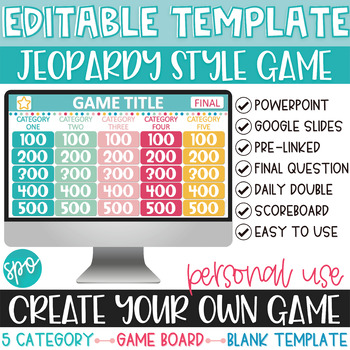Editable Jeopardy Game Template 5 Category Blank Game Board- Personal Use
- Zip
What educators are saying
Also included in
- Are you looking for an easy way to incorporate more games into your instruction? Grab this editable Jeopardy game board template to effortlessly create custom jeopardy-style games to help students prepare for a test, review previously taught information, or even introduce new topics. Available in boPrice $12.00Original Price $17.00Save $5.00
Description
Are you looking for an easy way to incorporate more games into your instruction? Grab this editable Jeopardy game board template to effortlessly create custom jeopardy-style games to help students prepare for a test, review previously taught information, or even introduce new topics. Available in both PowerPoint & Google Slides™ formats.
Who doesn’t love a game with a little friendly competition? Students from elementary through high school (and even adults) will love playing this jeopardy-style game. I know you’ll love it too, with so many ways to play (whole group, small group, independent practice), an infinite amount of topics to choose from, and endless amounts of games to create, all for the price of a cup of coffee.
I’ve done the hard work for you. No need to go through the hassle of designing the slides or setting up any links; this resource is pre-linked and ready to go! Choose the categories and edit the questions and answers to fit your content area. It’s that easy!
*********************************************************
This resource is for the five-category game board template. If you’d like a template for 3, 4, or 6 categories, click the resources below:
-Editable 3 Category Jeopardy-style Game Board Template
-Editable 4 Category Jeopardy-style Game Board Template
-Editable 6 Category Jeopardy-style Game Board Template
Want them all? Save big by purchasing the bundle with all four game board templates!
*********************************************************
Includes:
★ Editable PowerPoint Jeopardy game board template with scoreboard
★ Editable Google Slides™ Jeopardy game board template
★ Option for Final Jeopardy & daily double (with instructions)
★ Editable answer key document
★ Teacher's guide with directions, tips & ways to play
★ Editable question planning template
★ Editable slides with game rules and directions to present to students
★ Student recording sheets
★ Printable scoreboard & question tracker (best for Google Slides™ version)
*********************************************************
Who should buy this?
Buy this if you’re a creative teacher looking to increase engagement in your classroom and want to get students excited about learning! This resource is perfect for you if you know you don’t have the time to format, design, link, and animate a game board, but you want to quickly create customizable review games that align with what you’re teaching.
Do not buy this product if you’re looking for a game that already has the questions created for you. If you’re looking for that, you may like one of these resources:
-3rd-grade Math Review Jeopardy Game
-4th-grade Math Review Jeopardy Game
-5th-grade Math Review Jeopardy Game
-Fractions Math Review Jeopardy Game
Do I need to have advanced PowerPoint skills to use this product?
NOPE! I’ve done the hard part on my end—no need to fret over formatting, linking, animating, and designing the game board. All you need to do is type the questions and answers in the text boxes on each slide.
Can I sell the game I create with this template on TPT?
No, this product is for personal/classroom use only. You can create an endless number of games for yourself and your classroom, but you cannot resell the game using this template.
A commercial use template is coming soon. Follow me to be the first to know when it is available!
*********************************************************
WHY BUY THIS?
Aren’t we all a little more engaged when material is presented to us in a fun way? Turning a simple worksheet or practice test into a review game captures students’ attention and increases their motivation to participate. If your classroom is anything like mine, you know that behavior problems are minimal when student engagement is high.
With this customizable game board, you can turn any worksheet, practice test, or topic into an irresistible game that students are begging you to play.
I know it can be nearly impossible to find pre made review games that perfectly align with your curriculum.
Let’s say you're a 4th-grade teacher using the Bridges math curriculum and want to review for the unit 3 math test at the end of the week.
The odds of finding a review game for this specific test on TPT are pretty slim, so save the time spent searching for something and create a game yourself.
This editable template allows you to create a jeopardy-style review game to match exactly what you want students to learn and practice. Just divide the material into the main categories and input the questions and answers into the game board. BOOM, it’s ready to play!
I’ve even included a question planning template and step-by-step instructions to make the planning process even easier for you!
The options are endless. Create as many different games as you want and play them for years to come.
*********************************************************
What's editable?
- Game title on the main slide
- Final jeopardy button in the top right corner (keep, delete, or edit text)
- Placement or use of the Daily Double button
- Category titles on the main slide and question/answer slides
- Main text on each slide to type in questions/answers or add images
What’s not editable?
- Point values
- Slide background and colors
- Homescreen & scoreboard icons
- Answer button
*********************************************************
How does it work?
- Play in presentation mode.
- Click on the point value category box to go to the question.
- Click on the answer box to view the answer.
- Click on the star icon to go to the scoreboard. (PPTX version only)
- Click on the home icon to return to the main slide.
- Category boxes fade after clicking to keep track of previously answered questions. (PPTX version only)
- Use the scoreboard to keep track of the score for up to 6 teams. Just click on the numbers to update the score. (PPTX version only)
Please note that the scoreboard feature and the question boxes fading after clicking are unavailable in Google Slides™. I’ve included a printable question tracker and scoreboard if you use the Google Slides™ version.
***********************************************************
What's included?
- Editable Jeopardy game board template (PPTX & Google Slides™ )
- Five categories with 5 question & answer slides per category
- Final jeopardy button (removable) with final jeopardy question & answer slides
- Moveable Daily Double button
- Pre-linked editable slides
- Home screen slide pre-linked to questions
- Scoreboard slide (PPTX version only)
- Slides with getting started, how to use, game rules, and directions
- Editable student recording sheets (type in the specific category titles)
- Editable answer key (create a one-page guide with the questions and answers).
- Question planning template (make planning easy!)
- Printable question tracker & scoreboard (for Google Slides™ version)
- PDF with step-by-step instructions, game directions, rules, and tips/ideas for increased engagement.
*********************************************************
WAYS TO USE Jeopardy Game in your classroom
- Whole group instruction/review
- Small group
- Test Prep
- Centers
- End-of-year review
- Test prior knowledge
- Introduce a new topic
- Reteaching review
- Formative assessment
- Teamwork building activity
- Play on teams
- In-person learning
- Virtual learning/distance learning
- Independent learning
- Extension activity: allow students to create a jeopardy game in Google Slides™.
*********************************************************
You may also like:
Fraction BINGO (Simplifying & Equivalent)
*********************************************************
CLICK HERE TO FOLLOW SPO RESOURCES on TPT and be the first to know about new resources, promotions, and freebies!
Want to earn TPT credits for future purchases?
You will earn TPT credits to use on future purchases by leaving a review. I love hearing from you and learning how you’ve implemented a resource in your classroom. I genuinely appreciate any feedback so that I can work to continuously improve my resources to best serve you and your students.
Connect with me:
★Pinterest ★Youtube ★TPT ★SPO Resources
Email me at samantha@sporesources.com for any questions, comments, or concerns!
Created by Samantha Osleger | ©SPO Resources.
All rights reserved by the author.
Purchase is for single classroom use only.
Purchase additional licenses at 50% off for each additional user.
This customizable Jeopardy game board template will save you loads of time creating engaging learning activities for students! Don’t wait. Try it out now!