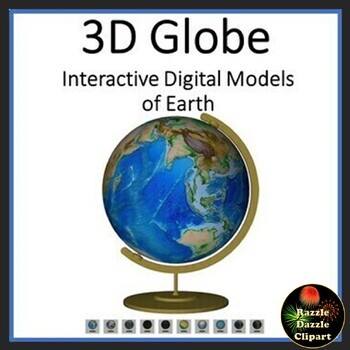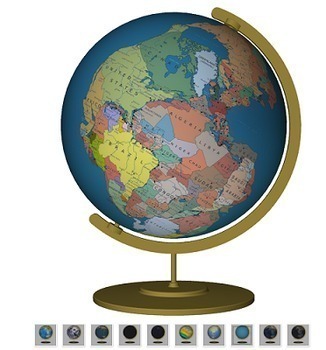Earth Animated Teaching Globe 3D Models for Whiteboards or Smartboards
- PDF
Description
Earth Animated Teaching Globe in 3D pdf. Great Earth Day activity! This is a 3D digital model pdf file, where you can manipulate the globe to move and rotate in 3 dimensions with the touch of a mouse! Completely interactive! Great to put up on a Smartboard, Promethean Board, or on a touchscreen computer. Better than a real globe, because you can change this virtual globe to show different views...physical, political, night lights, even Pangaea. Fun way to learn to about our planet. Kids will have so much fun moving the globe around. This interactive pdf file can be used for in-person or remote learning. Please see preview to see how it works!
You need to make sure your Adobe Pdf Reader is up to date in order to read these files. Acrobat Pro IX supports 3D pdf as well. You can also download the new 3D pdf Reader app. Before you purchase, please download my free cone shape and open it to confirm your software is up to date and can read this file. Please download my directions for enabling 3D pdfs in Adobe on your computer:
FREE DIRECTIONS FOR ENABLING 3D PDF CONTENT.
This is a large file. When you download, it will take a little while to load and you may get a black screen and a spinning cursor, but that will last for only about a minute. Then when the pdf opens, you may get a bar at the top that says 3D content has been disabled. You have to click Options (right on the bar) and allow the content. Then you will have a white page with the icons of the different globes at the bottom. Just click on the globe you wish to use and it will load and spin. A tool bar at the top will have a play button and pause. You can drag and move the globe into any position you wish. You can play with your mouse and the controls to zoom in, change the lighting, etc.
You can use the 3D digital models in a 1:1 classroom by putting the file in your Google Drive and sharing in Google classroom. You can also use OneDrive and share with your students that way. 3D digital models can be used on a SmartBoard, projected on a whiteboard, or used on laptops, desktops, or tablets. They can be read with free Adobe Reader software, but you must have the latest update.
You may also like:
Be the first to know about my new discounts, freebies and product launches:
• Look for the green star near the top of any page within my store and click it to become a follower or follow me HERE.
How to get TPT credit to use on future purchases:
• Please go to your My Purchases page (you may need to login). Beside each purchase you'll see a Provide Feedback button. Simply click it and you will be taken to a page where you can give a quick rating and leave a short comment for the product.
*3D Interactive Clipart is now Razzle Dazzle Clipart. All previous purchases are still available, and all 3D digital models can be found in the custom category 3D Interactive Clipart. Watch for new clipart and digital designs added as we grow.
©Razzle Dazzle Clipart. All of the activities included in this product are the intellectual properties of Deborah Hayes, Razzle Dazzle Clipart. This resource is for classroom or homeschool use and is intended for the purchaser. Duplication for other classes, for other teachers or for use in wide distribution is not allowed, but you may purchase extra licenses at a discount! :) This material is protected under the Digital Millennium Copyright Act.