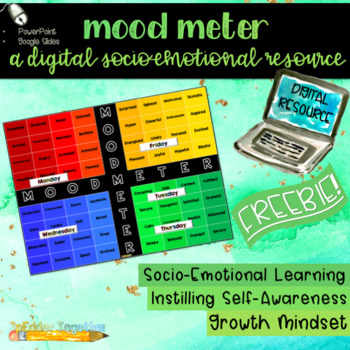- Zip
- Google Apps™
- Microsoft OneDrive

Description
Let's get digital, digital! The popular Mood Meter has gone pandemic digital!
Have you joined Yale's Center for Emotional Intelligence's RULER movement?! If not, you should! They believe that "emotions drive learning, decision-making, creativity, relationships, and health." When students recognize the power of emotions, via the "Mood Meter," they help create a "more effective and compassionate society."
How does it work? It's pretty simple! Introduce students to the concepts of "red and yellow zones as high energy, blue and green zones as low energy; red and blue zones as unpleasant, yellow and green zones as pleasant (I use a video during the first week of school). Then, after ensuring understanding, have students note their mood (matching a word on the "Mood Meter") at the beginning of class.
I count this as part of a daily participation grade, and make certain my students understand that in order to be their best teacher I must know how they feel when walking into my room each and every day! As the year progresses, I require more details for the "Mood Meter." For example, Marking Period 1 may just include their mood, but Marking Period 4 requires them to provide a sentence explanation as to why they are feeling that way. I also incorporate Emojis to make it a fun process.
Due to the nature of vocabulary used in this resource, it has been labeled for middle-high school use. I tend to also center vocabulary lessons around the "Mood Meter."
Teaching in a 1:1 district is a blessing, but not everyone has that luxury. If needed, incorporate digital notebooks slowly, through resources like Google Drive, Google Classroom and Microsoft OneDrive, or even email! A paperless classroom is an amazing thing to aspire towards - it certainly yields less paperwork!
Digital learning provides numerous opportunities for differentiation, modification, collaboration and more. It provides students with the opportunity to self-pace and self-assess, changing how we know and understand education.
You may be asking what is a digital resource? In reality, it's not much different from the tactile experience. Essentially, an educator distributes their materials in a web-based platform, like Google Drive, which reproduces to their students and their devices. Students then are able to access, edit, alter and print files from their own technologies.
Using digital learning tools is amazing! It doesn't require printing (and jammed printers), often features automatic save, maintains students' documents in a single location, is highly engaging and so much more! I'm typing this on a computer now, aren't I?!
This activity is accessible digital format. The notebook is available in both PowerPoint and in Google Slides (link in Legal Pages). The easiest way to use this resource would be to duplicate it weekly, or to create a new slide with the dates for each week. I
have created drag and drop stickers for students to move the day of the week above or below their emotion. Should you have any questions please email me at SpEdderTogether@gmail.com.
Fonts and graphics from:
• Kimberly Geswein Fonts
• Hidesy's Clipart
• LSF Fonts
• Lille Studios