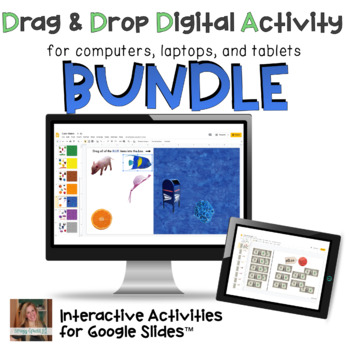BUNDLE of Digital Drag and Drop Activities on Boom Cards and Google Slides
Breezy Special Ed
31.5k Followers
Grade Levels
Not Grade Specific
Subjects
Resource Type
Formats Included
- Zip
- Google Apps™
- Internet Activities
Breezy Special Ed
31.5k Followers

Includes Google Apps™
This bundle contains one or more resources with Google apps (e.g. docs, slides, etc.).
What educators are saying
I love this resource! I love it even more because it is both in GoogleSlides and BoomCards. I can review the content for the whole group using GoogleSlides and then my students can continue working on the skill using the BoomCards. Such a useful resource.
Products in this Bundle (11)
showing 1-5 of 11 products
Description
This digital activity bundle includes interactive drag and drop resources to be used in Google Slides™ or on Boom Learning™.
Students can drag and drop the images on each slide to the correct locations to answer.
★ Google Slides:
How can these activities be used?
- A computer/laptop/chromebook is recommended for these activities.
- Students can either use by opening to edit (not present) on a computer (easiest and recommended) or a device that has the Google Slides™ app downloaded (not recommended for phones, tablets may work for some and other students will have difficulties with moveable pieces resizing).
What's included?
- Each listing includes 1-6 separate Google Slides™activities with multiple activity slides on each topic.
- Each activity also includes an intro page with instructions and an end page that you can customize with a personal note or tell students what to do next.
Tips for using
- To use daily, be sure to quickly reset so students can do it again. After students complete and you check their work, go to file -> version history -> click the original version to reset for the next day.
- Make a copy for each student so they can complete all of the slides on their own (you can do this in one step if using Google Classroom). You could have them do all slides in one day or just one a day or even could drag slides behind the end page so students know where to stop each day.
- Or have one class copy and assign a slide to each student and then go over it together.
★ Boom Learning:
- Each listing in this bundle includes 1-6 separate Boom Card decks with multiple cards on each topic.
- Students will drag and drop to complete each task and will received IMMEDIATE FEEDBACK once they click submit.
- Boom Cards are compatible with Google Classroom™, SeeSaw, and other similar online platforms that permit you to assign by URL.
- To use Boom Cards, you must be connected to the Internet. Boom Cards play on modern browsers (Chrome, Safari, Firefox, and Edge). Apps are available for Android, iPads, iPhones, and Kindle Fires.
- For security and privacy, adults must have a Boom Learning account to use and assign Boom Cards.
- FREE account: Fast Play is always a free way for students to engage with Boom Cards decks. (play provides instant feedback for self-grading Boom Cards). You will need to regenerate a link every 14 days to share with your students.
- Paid account: For additional assignment options, including data collection, you’ll need a premium account. You will be able to create student log ins and can assign different decks to different students
- Trial account included with this download: If you are new to Boom Learning, you will be offered a free trial of our premium account. Read here for details: http://bit.ly/BoomTrial.
Please note: This bundle includes all of my interactive drag and drop activities for use on Google Slides. It does not include the interactive PDFs and quizzes on Google Forms.You might also like that bundle found HERE.
_______________________
Follow Breezy Special Ed on Instagram @BreezySpecialEd and Facebook!
Total Pages
Answer Key
N/A
Teaching Duration
N/A
Report this resource to TPT
Reported resources will be reviewed by our team. Report this resource to let us know if this resource violates TPT’s content guidelines.