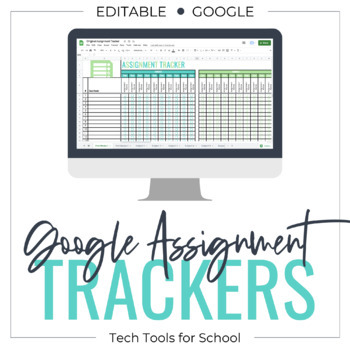Assignment Tracker for Google Sheets
- Google Sheets™
- Excel Spreadsheets

Also included in
- This is the ultimate teacher tracker toolkit! These products are included in this bundle:Assignment TrackersAttendance TrackersYearly Planning/Scope & Sequence TrackerBONUS! Virtual Morning Meeting Slides for!Benefits of Using This Resource:PaperlessSaves automatically!You can go back and work aPrice $12.50Original Price $16.50Save $4.00
Description
Are you struggling to keep track of turned in assignments? I was too (especially during distance learning), until I created this Google Sheets assignment tracker! All you have to do is type in your students names, subjects/dates, and assignment names. Then, voila! You are ready to start tracking.
*Please Note: You have to give TpT access to your Google Drive in order to have this product copied to your Drive.*
Included in this product:
- First weeks of school assignment trackers (2 versions)
- Assignment Tracker by Subjects
- Assignment Tracker by Weeks
- Every option has clickable checkboxes to make tracking a breeze!
Benefits of Using This Resource:
- Paperless
- Saves automatically!
- You can go back and work at a later time
- Lots of fun colors
- Easily shared with co-teachers and SPED teachers
- Can be used year after year (just make a copy)!
*****************************************************************************
Other Digital Products
Digital Literature Circle Binder
*****************************************************************************
Customer Tips
How to Get TpT Credit on Future Purchases
• Please go to your My Purchases page (you may need to login). Beside each purchase you'll see a Provide Feedback button. Simply click it and you will be taken to a page where you can give a quick rating and leave a short comment for the product. Each time you give feedback, TPT gives you feedback credits that you use to lower the cost of your future purchases. I value your feedback greatly as it helps me determine which products are most valuable for your classroom so I can create more for you. ☺
Be the First to Know About my New Discounts, Freebies, and Product Launches
• Look for the Green Star next to my store logo and click it to become a follower. Voila! You will now receive email updates about this store. ☺