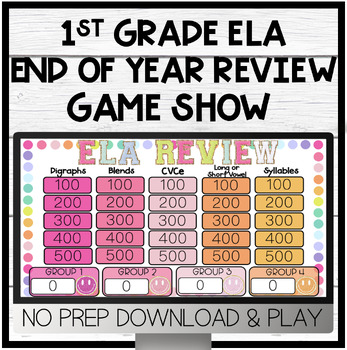1st Grade ELA End of Year Review | Game Show | Test Prep | NO PREP
- Zip
What educators are saying
Also included in
- Double the fun with this First Grade BUNDLE of the following resources:1. 1st Grade Phonics Review Jeopardy2. 1st Grade Math Review JeopardyHere to cover all your end of year review needs while keeping high engagement!Price $7.99Original Price $9.00Save $1.01
- Double the fun with this First Grade ELA BUNDLE of the following resources:1. 1st Grade ELA Start of Year Review Game Show2. 1st Grade ELA End of Year Review Game ShowHere to cover all your beginning of year & end of year ELA review needs while keeping the engagement high!*See product previews tPrice $7.99Original Price $9.00Save $1.01
- Four times the fun with this First Grade ELA + Math MEGA Review BUNDLE of the following resources:1. 1st Grade ELA Start of Year Review Game Show2. 1st Grade ELA End of Year Review Game Show3. 1st Grade Math Start of Year Review Game Show4. 1st Grade Math End of Year Review Game ShowHere to cover alPrice $14.40Original Price $16.00Save $1.60
Description
Looking for a FUN and ENGAGING way to review key first grade skills? Look no farther! My students BEG to play these Jeopardy style games and get so excited to compete against their classmates! Your students will love it too and get an extensive review of essential phonics skills!
HOW IT WORKS
Once you open the product...
- You must hit "Enable Macros" to activate the scoring portion of the game!
- To put the slideshow in game mode you must click on the "Slide Show" tab and then press "Play from Start"
- Click on any point value under each category to view the question. View the answer for each question by clicking the "Answer" button. Return back to the main slide by clicking the "Back" button.
- Award points to each team by clicking the smiley clipart. Each time you click it 100 points will be added to the team score.
- Reset points at the end of the game by replacing the score with "0".
Also watch the video included in the preview above to see how it works!
WAYS TO PLAY
The ways to use this game show are endless, which is one of the many things I love about Jeopardy style games! I love to switch up the way I play these games with my students to keep the engagement high!
Here are a few of my favorite ways...
1. WHOLE GROUP- Divide students up into four teams and assign a team captain to each team or let students choose their team captain. Determine who goes first by picking a number in your head. Whichever team guesses the closest to your number gets to go first. I only let the team captain tell me the answer for their team to keep all students from blurting at one time. The team captain must discuss the answer with his or her teammates before telling me their answer. Have ALL students answer the question on their own paper or whiteboard to ensure all students are participating. If the first team gets it wrong or does not know the answer, the next team in line can steal for points!
2. WHOLE GROUP- If you have any type of buzzer button you are able to provide for each team (you can usually get them off amazon or from the Target dollar spot at the beginning of the school year!), this version might be for you! Split students into groups of four and assign a team captain. Determine who chooses a category first by picking a number in your head. Whichever team guesses the closest to your number gets to choose a category first. I only let the team captain tell me the category his or her team would like to pick after they have discussed it with their team. After the teacher reads the category question, the team who hits their buzzer first is able to answer the question. If that team does not know the answer, or is incorrect, a different team can hit their buzzer to steal.
3. STATION WORK- Display the Jeopardy game on your board and allow students to use the game during stations with their group! Each student would be their own team, or play with a partner depending on group numbers! I recommend playing some sort of Jeopardy game in whole group first so they have a reference of how it works first!
4. SMALL GROUP- Have students who are still struggling with a topic or just need the extra review? This is the perfect thing for those groups! Display the game on your laptop at your table and have students be their own team or partner up with another student depending on numbers!
You can choose to:
- Have students take turns choosing categories and answering questions to earn points.
- Have students take turns choosing categories and allow whichever student hits the buzzer first to answer. If they get it wrong or do not know it, the next student may steal!
INCLUDED
Categories:
Digraphs (5 Questions) - Students will look at the image, say the word, and listen to the sounds to complete the digraph.
Blends (5 Questions) - Students will look at the image, say the word, and listen to the sounds to complete the consonant blend.
CVCe (5 Questions) - Students will look at the image, say the word, and listen to the sounds in the word to spell it using the sound boxes
Long or Short Vowel (5 Questions) - Students will look at the image, say the word and determine whether there is a short or long vowel in the word.
Syllables (5 Questions) - Students will look at the image, say the word, and listen to the syllables to determine how many there are in the word.
This game includes 25 question slides and 25 answer slides. ALL slides are prelinked. The answer key is built in to the game. Each question slide is linked to the corresponding answer to quickly check answers! The scoreboard is built into the main game board on the first slide so you can add points as you go!
MAC USERS READ BELOW
If you have PowerPoint 2008, the scoreboard and prelinked slide features are not compatible with that specific version.
BEFORE you buy, please download the test file here to ensure the scoreboard and prelinked features work on your device!!!
YOU MAY ALSO LIKE...
Kinder ELA & Math Review BUNDLE
QUESTIONS OR CONCERNS? CONTACT ME
If you have any issues or suggestions please feel free to email me at summerbyrd100@gmail.com! I would love to help you or hear to any feedback you have for me as it helps me improve my products for all current and future users!
LEAVE A REVIEW, RECEIVE CREDIT
Don't forget to earn money for your future TPT purchases by leaving feedback on my product! I value all feedback greatly as it helps me improve my products for current and future users and determine what products you love to use most in your classroom!
FOLLOW ME
Be sure to click here to follow me so you can be notified anytime I add a new product or have a sale!! Thanks for following along!